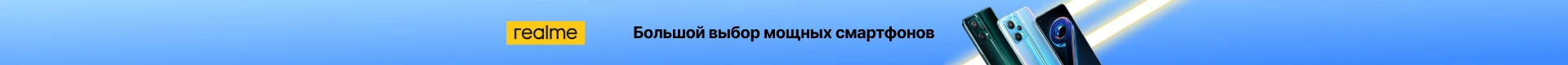Новое поступление
Anet 3D Printer Parts TFT28 V3.0 2.8 Inch Full Color Touch Screen Controller Board Support WiFi APP Cloud Printing | Компьютеры и офис
Внешний слот для карт SD MKS Slot2 PAD/MKS Robin Lite/MKS TFT28 TFT32 TFT70 аксессуары 3D-принтера |
Полноцветный Сенсорный экран TFT28 V2.0 прерывание питания обнаружение прерывания
MKS HLKWIFI V1.1 remote control for TFT28 touch screen Gen 3D printer mainboard wireless router HLK-RM04 WIFI module | Компьютеры и
Дисплей BIGTREETECH TFT28 | Компьютеры и офис
For MKS GEN L Compatible with TFT28 LCD Intelligent Display Support S109 Motor Driver 3D Print Kits JR Deals | Компьютеры и офис
3D printer full color touch screen MKS TFT28 V4.0 power off continuous breaking detection 2.8 inch display | Компьютеры и офис
Характеристики
MKS HLKWIFI V1.1 remote control for TFT28 touch screen Gen 3D printer mainboard wireless router HLK-RM04 WIFI module | Компьютеры и
История изменения цены
*Текущая стоимость 1 900,38 уже могла изменится. Что бы узнать актуальную цену и проверить наличие товара, нажмите "Добавить в корзину"
| Месяц | Минимальная цена | Макс. стоимость | Цена |
|---|---|---|---|
| Sep-17-2025 | 2261.77 руб. | 2374.55 руб. | 2317.5 руб. |
| Aug-17-2025 | 2242.54 руб. | 2354.27 руб. | 2298 руб. |
| Jul-17-2025 | 1881.40 руб. | 1975.2 руб. | 1928 руб. |
| Jun-17-2025 | 2204.52 руб. | 2314.39 руб. | 2259 руб. |
| May-17-2025 | 1919.17 руб. | 2015.54 руб. | 1967 руб. |
| Apr-17-2025 | 2166.39 руб. | 2274.45 руб. | 2220 руб. |
| Mar-17-2025 | 2147.83 руб. | 2254.15 руб. | 2200.5 руб. |
| Feb-17-2025 | 2128.78 руб. | 2234.49 руб. | 2181 руб. |
| Jan-17-2025 | 2109.9 руб. | 2214.93 руб. | 2161.5 руб. |
Описание товара




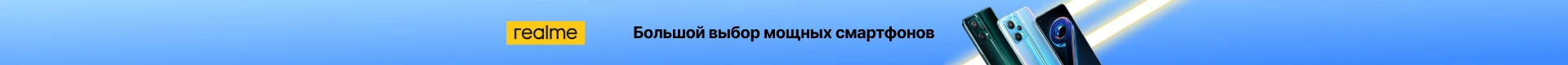
Name : WIFI module MKS HLKWIFI V1.1 remote control
Overview
MKS-HLKWIFI is created by MakerBase(MKS) based on HLK-RM04 module, which is
suitable for open-source 3D printer . Also, MKS-HLKWIFI is used for MKS Base
(updated version 1.2), MKS Gen, MKS Mini, MKS SBase, etc, those are
developed by MakerBase , as well as MKS TFT touch screen .
Features
1. Based on strong and stable HLK-RM04 module.
2. Using on MKS motherboard directly .
3. Work with MKS TFT touch screen.
Notice: Due to undercurrent, MKS HLKWIFI can not work with Ramps1.4.
Please visit our github to download firmware:
github.com/makerbase-mks
Connection
1.Connect to Aux-1 of MKS TFT28.
2. Connect to Aux-1 on MKS BASE, MKS MINI, MKS SBASE, MKS GEN.
MKS BASE only supports V1.2 updated version.
Appendix 1
Usage on Motherboard
1.Connect WIFI module to AUX-1
2.Search for WIFI hotspot and connect.
1).Search hotspot HI-LINK-XXXX, and connect. Password: 12345678;
2).If you can not find the hotspot , press on button of module for 10 seconds,
then restore factory settings.
3).Attention: under default , the baud rate of HLKWIFI is 115200, which
must be as the same as firmware .
3. Configuration on MKS HLKWIFI
1).After enter HI-LINK-XXXX, connect to IP: //192.168.16.254;
2).Log in : accounts: admin; password : admin.
3).Proceed network configuration and modify the Client you need.
4).Any other help, please refer to HLK-RM04 user manual 1.31.pdf.
Packaging List: 1pc MKS HLK-WIFIRM04





Смотрите так же другие товары: