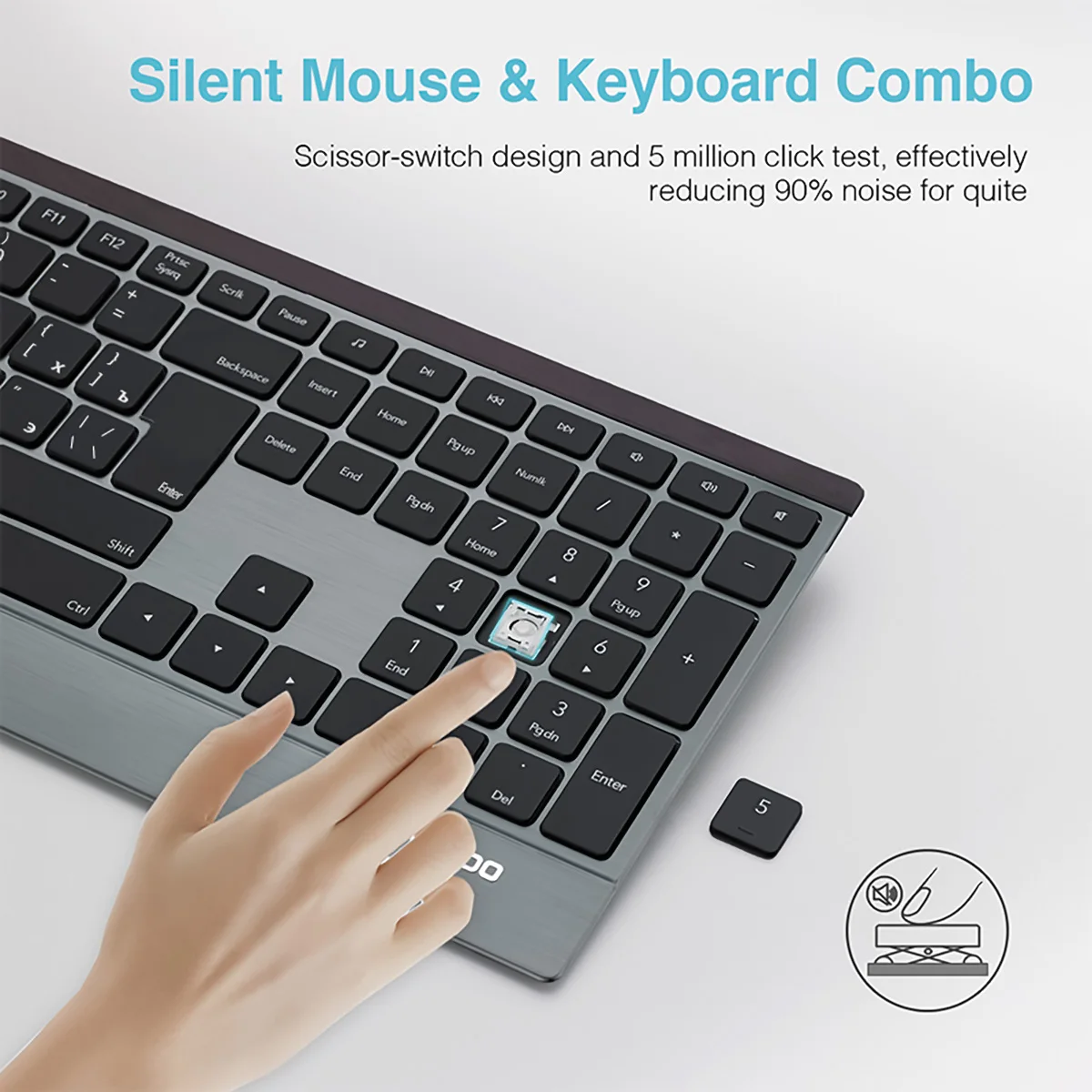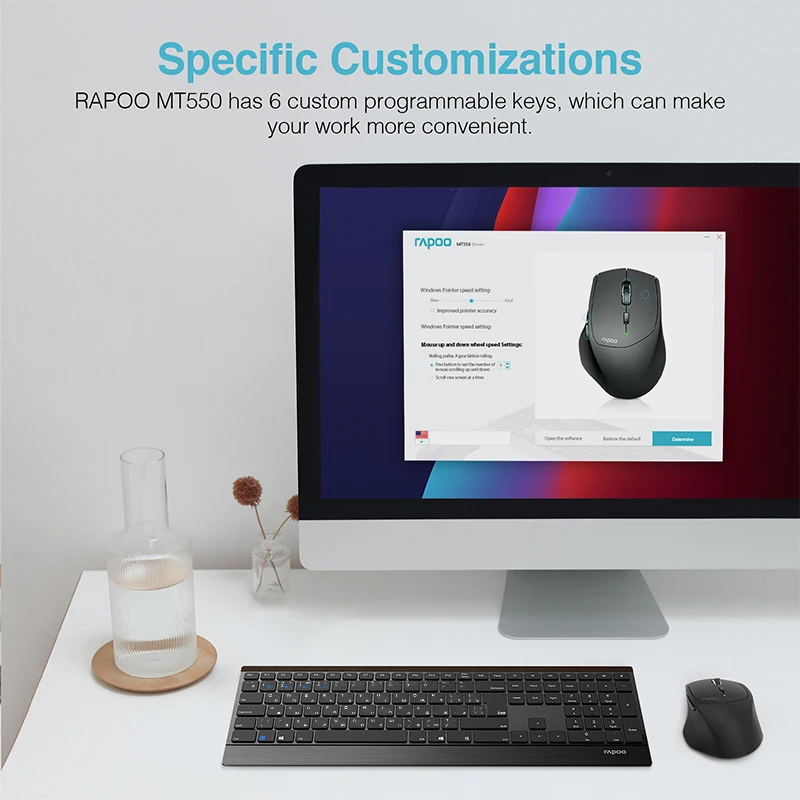Новое поступление
Коврик для мыши 800x300 мм большой противоскользящий резиновый | Коврики
V9 проводная игровая мышь с программированием через USB, регулируемая подсветка 3200DPI, 8 настраиваемых кнопок, механическая мышь для профессиональных игроков/LOL.
Двухрежимная мышь 2.4г беспроводная Bluetooth Милая Картинка Мышка Эргономичная 3D Офис для Ребенка Девочки Подарок ПК Планшет
2.4G Беспроводная ручка-клавиатура мультимедийного пульта с сенсорной панелью для XBMC ТВ-приставки Android ПК.
Мини портативная беспроводная мышь 1200DPI бесшумная оптическая с 3 кнопками и нано-приемником для дома и офиса для ПК и ноутбука.
DUROCK L6 Switch Red Stem 67g Linear Keyboard For Customized Mechanical | Keyboards
Итальянская беспроводная клавиатура eSYNiC для планшетов на iOS, Android и Windows со свободной доставкой, гибкой и складной клавиатурой.
Характеристики
Rapoo 9500M Многофункциональная беспроводная клавиатура и мышь комбо 4.5 мм Ультратонкая 1600 DPI оптическая англо-русская раскладка.
История изменения цены
*Текущая стоимость 3656.3 уже могла изменится. Что бы узнать актуальную цену и проверить наличие товара, нажмите "Добавить в корзину"
| Месяц | Минимальная цена | Макс. стоимость | Цена |
|---|---|---|---|
| Sep-18-2025 | 4351.19 руб. | 4569.86 руб. | 4460 руб. |
| Aug-18-2025 | 4314.74 руб. | 4530.36 руб. | 4422 руб. |
| Jul-18-2025 | 3619.41 руб. | 3800.33 руб. | 3709.5 руб. |
| Jun-18-2025 | 4241.65 руб. | 4453.40 руб. | 4347 руб. |
| May-18-2025 | 3693.62 руб. | 3878.29 руб. | 3785.5 руб. |
| Apr-18-2025 | 4168.68 руб. | 4376.80 руб. | 4272 руб. |
| Mar-18-2025 | 4131.34 руб. | 4338.77 руб. | 4234.5 руб. |
| Feb-18-2025 | 4095.63 руб. | 4300.30 руб. | 4197.5 руб. |
| Jan-18-2025 | 4058.24 руб. | 4261.47 руб. | 4159.5 руб. |
Описание товара


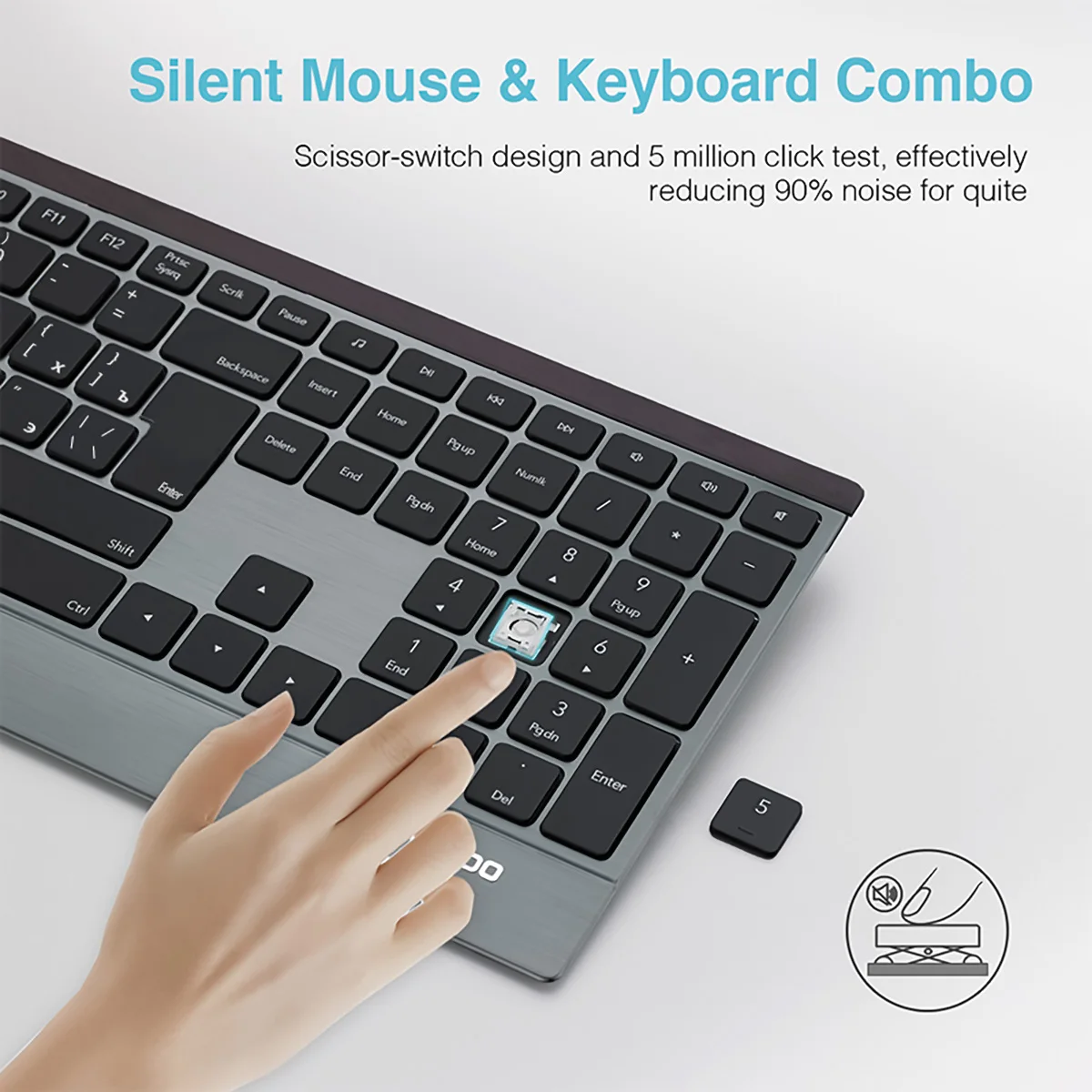
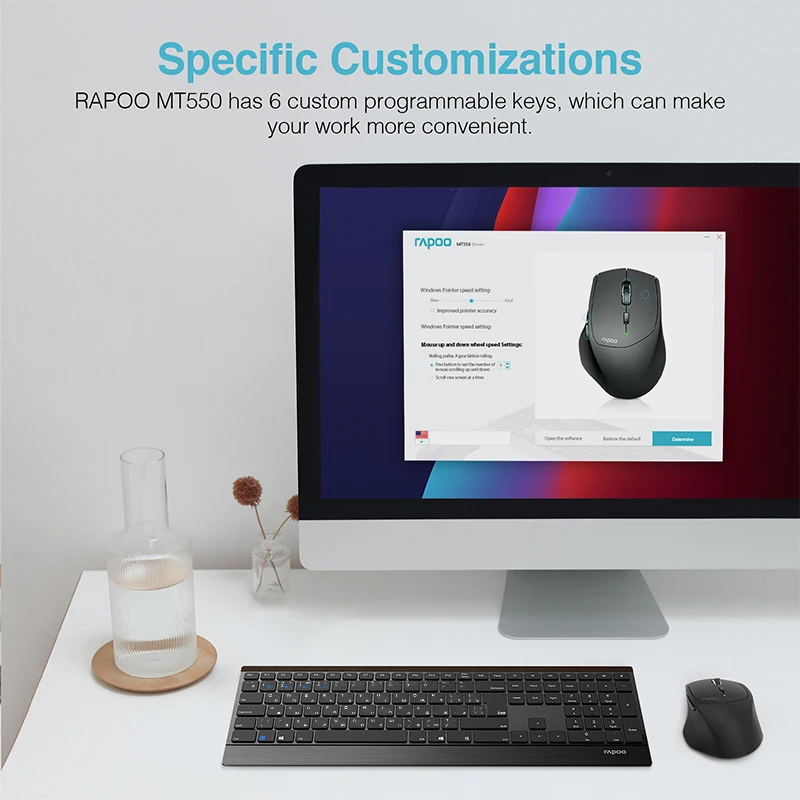




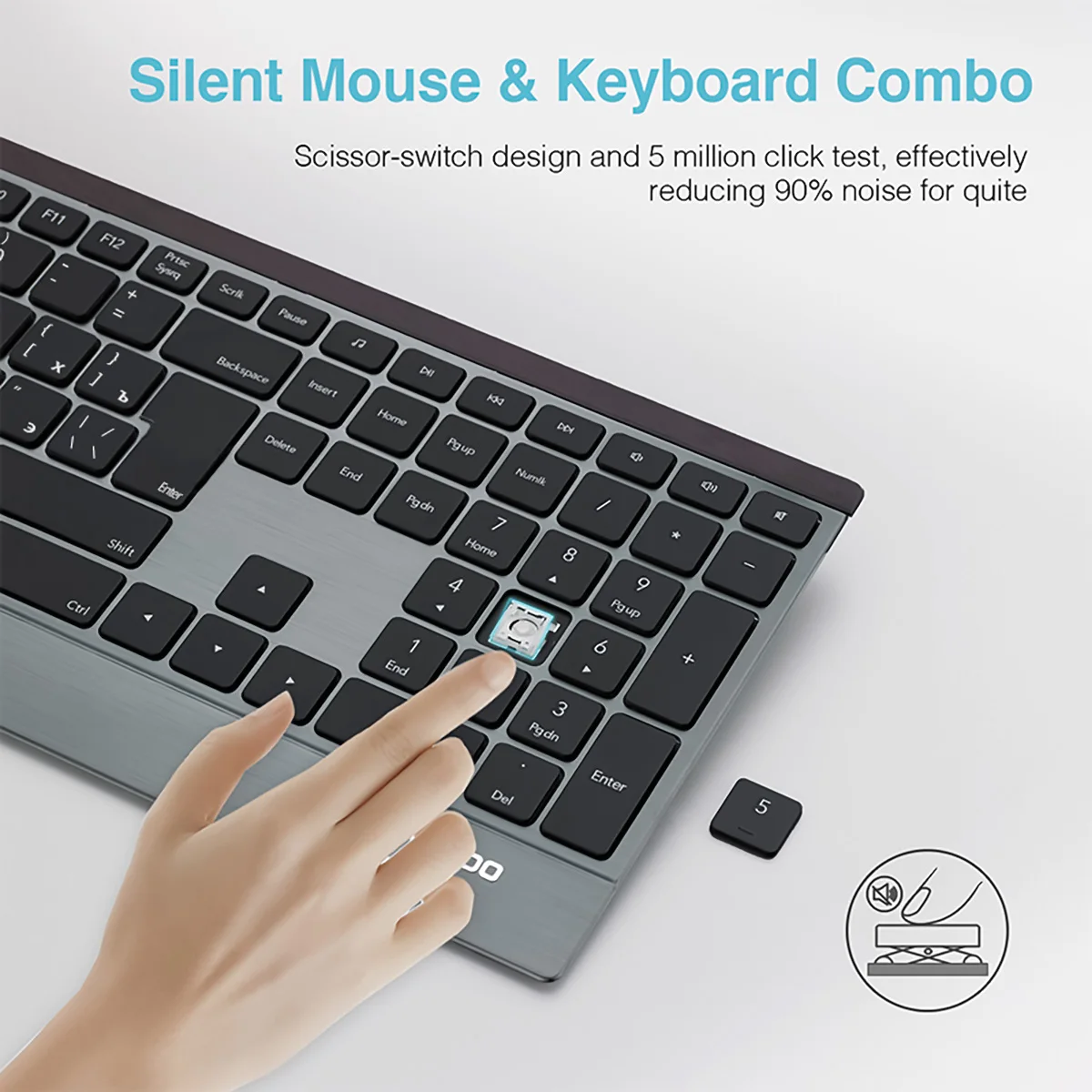
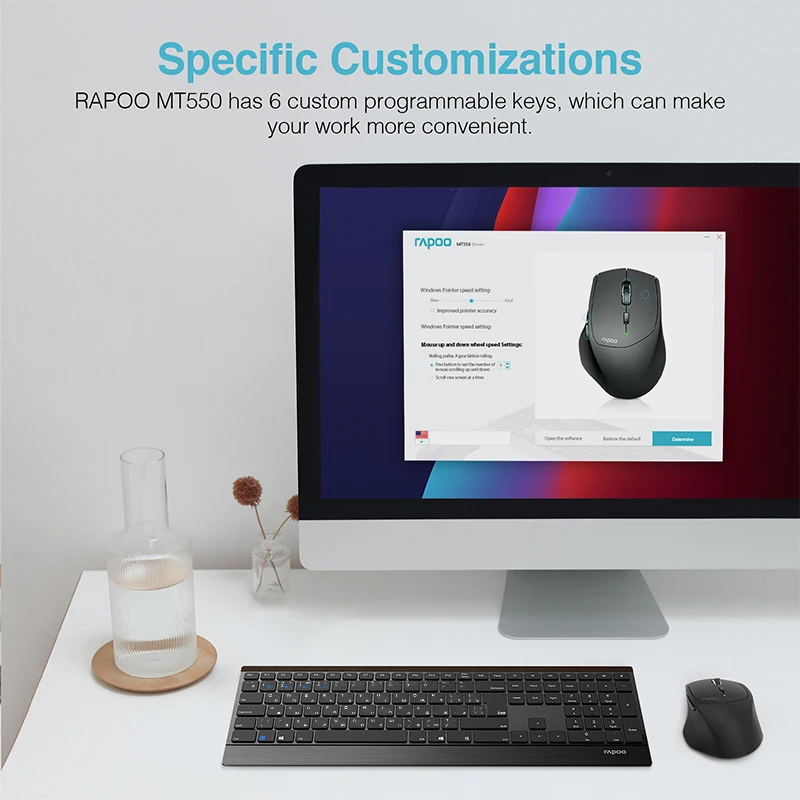


APOO 9500M Multi-Device Wireless Keyboard and Mouse Combo, Dual Mode Wireless Keyboard and Mouse Combo, Ultra-Slim Keyboard Mouse Set, Computer Keyboard for Windows 10/Android/Mac OS
Dear customer, please note that Keyboard with English/Russian Layout, please ensure that you can use it before purchasing.
For English layout, please check the following links:
https:/item/1005003682921505.html
● Reliable multi-mode wireless connection: connect via Bluetooth 3.0, 4.0 and 2.4 GHz
● Connect to multiple devices
● Switch among connected devices in one click
● Keyboard with aluminum alloy base
● Ultra-slim 4.5 mm keyboard design
● Multimedia hotkeys
● Adjustable 1600 DPI optical mouse
● Up to 12 months battery life
Wireless connectivity
Aimed at improving the workflow of professionals, Rapoo’s Multi-Mode Wireless technology ensures full compatibility and automatic pairing. Whether your device supports Bluetooth 3.0 or prior, Bluetooth 4.0 or beyond, or you wish to connect via the 2.4 GHz Wi-Fi dongle you can be sure the 9500M set is compatible.
The smart switch between Bluetooth 3.0, 4.0, and 2.4 GHz ensures stable wireless transmission with up to 10 meters and 360° coverage. You can also still use your desktop set regardless of USB port shortage or the loss of receiver.
Switch among multiple connected devices in one click
Connect to all your devices with 9500M. It automatically pairs the working device, connects to multiple devices, and easily switches among them in a click of a button. Multi-tasking across devices has never been easier.
Ultra-slim keyboard with aluminum alloy base and accurate scissor key structure
Slimline and rugged, the award-winning, ultra-slim 4.5 mm design makes this keyboard a real eye-catcher while the anodized aluminum housing offers stability and durability. The accurate scissor key structure enables easy and comfortable tactile experience.
Multimedia hotkeys
The classic keyboard look also features extra multimedia keys for further convenience. Multimedia hotkeys give you quick access to functions like media player, homepage, volume adjustment, and more.
Fully adjustable 1600 DPI sensor
Enjoy total control with the adjustable DPI sensor, accuracy is no longer left to chance. Adjustable from 600 to 1600 DPI, you can adapt it to match your preference. Enjoy smooth navigation on nearly every surface.
Up to 12 months battery life
With Rapoo's energy-saving technology and power switch, you can use your mouse without power interruption for up to 12 months.
Features:
Keyboard Numpad: Yes
Keyboard Multimedia Keys: No
Keyboard Function Keys: Yes
Keyboard Ultra-slim Design: 4.5 mm
Keyboard Aluminum Alloy Base: Yes
Mouse Buttons: 6 mouse buttons
Mouse DPI: 1600, Adjustable
DPI Switch: Yes
Mouse Tracking Technology: Optical
Drivers: Yes
Power:
Battery: Alkaline battery
Batteries Included: 2 AAA + 2 AA alkaline batteries
Battery Life: Up to 12 months
Dimensions:
Keyboard Height: 23 mm
Keyboard Width: 433 mm
Keyboard Depth: 168 mm
Keyboard Weight: 694 g
Mouse Height: 43 mm
Mouse Width: 69 mm
Mouse Depth: 103 mm
Mouse Weight: 75g


【Multi-device Connection Wireless Combo】RAPOO 9500M both the mouse and the keyboard can be connected using Bluetooth at the same time, and three devices can be connected. The keyboard can be switched by FN+1/2/3; the mouse can be switched by the Bluetooth button at the bottom of the mouse; it is very suitable for people who use multiple devices for office work.

【2.4GHz Wireless Keyboard and Mouse Combo】The RAPOO 2.4GHz Transmission Technology can provide anti-interference stable transmission and make sure you to enjoy the wireless freedom, just plug and play, no driver or software required. The 2.4GHz technology ensures a strong and reliable connection within 10-meter working range.The USB receiver is plugged into the battery compartment of the mouse.

【Full Size Wireless Keyboard】 Standard US layout (QWERTY) with number pad, each key is independently and appropriately spaced to prevent hitting the wrong key simultaneously. 12 multimedia hotkeys combined help you to play music and movie, browse the web, open email and more, extremely convenient and efficientThe scissor foot design and chocolate keycaps can effectively reduce keyboard noise and bring you a comfortable experience.

【Long Battery Life】The ergonomic wireless keyboard is powered by 2 AAA batteries support 12 months, and the wireless mouse is powered by 1 AA batterysupport 12 months (batteries are not included). Both mouse and keyboard have an on/off switch, turn them off when not use. save battery life and reduce battery replacement.If you have any questions, please feel free to contact us.

【Programable Wireless Mouse】The RAPOO MT550 wireless mouse has 6 customizable programming keys. You can download custom macro software on the RAPOO official website, bringing a personalized experience to your office or game. DPI adjustable mouse delivers 4-level of DPI (600/1000/1300/1600) to cater for your different needs in sensitivity
Custom Macro Settings
● The 6 custom buttons of the mouse can be set through the driver to create your own office shortcuts.
● The driver needs to log in to the official website of rapoo.cn to download
● The main page of the driver can be used to set the speed of the Windows pointer, and the speed of the mouse up and down scroll wheel.
● Click the programmable button to pop up the "Case Setting Panel", select "Basic Function/Windows Function/Media Function/Mouse Function/Advanced Function" to simplify some actions.

Multi-device Connection Mouse and Keyboard Combo
>>2.4G wireless connection
KEYBOARD
Install the battery, remove the USB from the keyboard compartment and insert it into the computer
Turn on the keyboard power switch and turn it to the right end
Short press Fn+4 on the keyboard to connect
MOUSE
Install the battery, take out the USB of the mouse compartment and insert it into the computer
Turn on the mouse power switch to connect
>>Bluetooth connection
KEYBOARD
Long press the combination key Fn+1 or Fn+2 or Fn+3 for more than three seconds to connect three different Bluetooth devices respectively. The keyboard will be searchable within 60 seconds.
Complete Bluetooth pairing on your device
Short press the keyboard Fn+1 or Fn+2 or Fn+3 or Fn+4 to switch between paired devices cyclically
MOUSE
Turn on the mouse switch, the device indicator flashes quickly
Press the device switch key to select the channel to which the device is connected
Press the Bluetooth code key at the bottom, the device indicator light flashes slowly
Bluetooth connection device, the device indicator stops flashing and keeps on for 6 seconds.
More Russian Keyboard:
【Warranty】RAPOO is an international brand, we have been engaged to providing global customers the premium product and customer support. We promise your money back if the item you received is not as described, or if your item is not delivered within the specified time.

Смотрите так же другие товары: