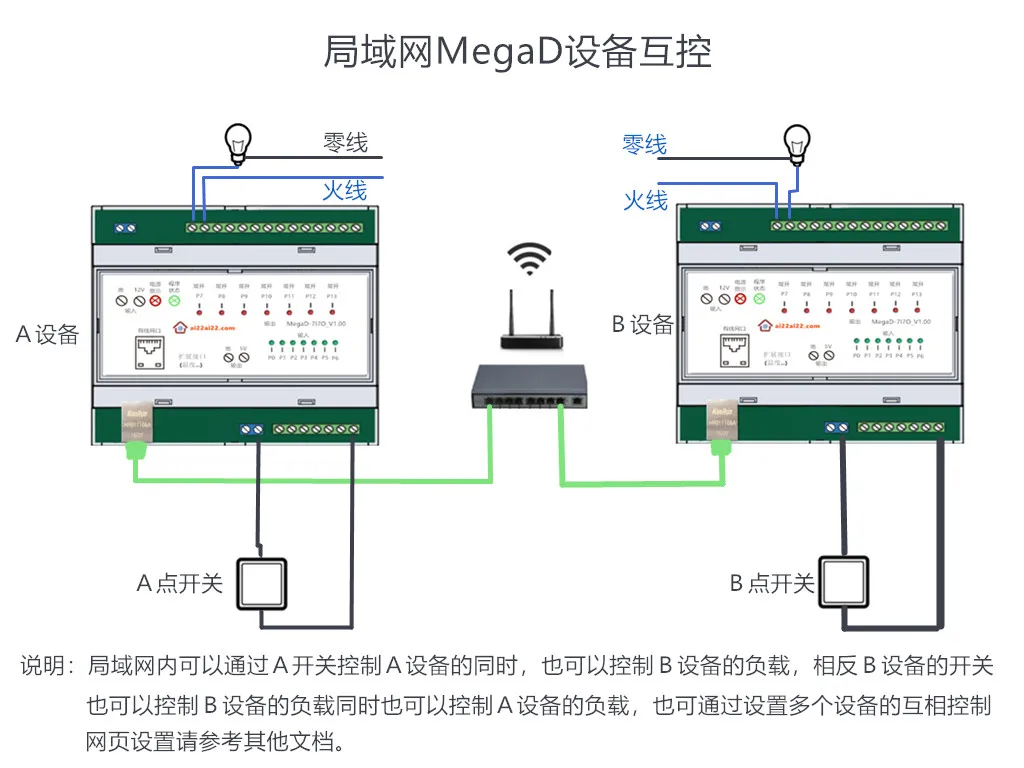Новое поступление
Лазерный коллиматор 1,25 дюйма с гильзой 2 дюйма для Ньютоновского рефлекторного телескопа - Астрономические аксессуары с возможностью подключения окуляра.
2146.5
Ручной инструмент для прочистки труб и очистки канализации в туалете, раковине и ванных комнатах в доме, отеле.
R2017 Авиационный приемник диапазона 118-136 МГц Высокочувствительное авиационное радио AM для вызовов между самолетами / башней VHF-антенна включена.
DR86 Ультразвуковой толщиномер / Толщиномер стальной пластины / Чугун / Высокая температура / DR87 Пересекающее покрытие.
69930
GPS-2303C 2 Channel output DC power supply 0~30V 0~3A | Instrument Parts & Accessories
8-channel PT100 Temperature Acquisition 16 Channel Analog Input Modbus RTU Combination Module RS485 | Instrument Parts & Accessories
30044 used Sysmex middle piece of SRV valve for KX-21KX-21N Hematology Analyzer | Instrument Parts & Accessories

Starhead Automation Store
Магазина Starhead Automation Store работает с 14.08.2010. его рейтинг составлет 93.03 баллов из 100. В избранное добавили 2258 покупателя. Средний рейтинг торваров продавца 4.7 в продаже представленно 3622 наименований товаров, успешно доставлено 2986 заказов. 574 покупателей оставили отзывы о продавце.
Характеристики
7 Вход-Выход Ethernet Сетевой Реле Контроллер HTTP API Точка-точка Взаимное Управление Температурным PID Для Openhab Iobroker on.
История изменения цены
*Текущая стоимость 3771 уже могла изменится. Что бы узнать актуальную цену и проверить наличие товара, нажмите "Добавить в корзину"
| Месяц | Минимальная цена | Макс. стоимость | Цена |
|---|---|---|---|
| Aug-18-2025 | 4789.71 руб. | 4885.29 руб. | 4837 руб. |
| Jul-18-2025 | 3884.12 руб. | 3962.53 руб. | 3923 руб. |
| Jun-18-2025 | 4714.30 руб. | 4808.99 руб. | 4761 руб. |
| May-18-2025 | 4676.31 руб. | 4770.15 руб. | 4723 руб. |
| Apr-18-2025 | 3733.76 руб. | 3808.10 руб. | 3770.5 руб. |
| Mar-18-2025 | 4601.80 руб. | 4693.33 руб. | 4647 руб. |
| Feb-18-2025 | 4563.49 руб. | 4654.17 руб. | 4608.5 руб. |
| Jan-18-2025 | 4525.5 руб. | 4616.1 руб. | 4570.5 руб. |
Описание товара


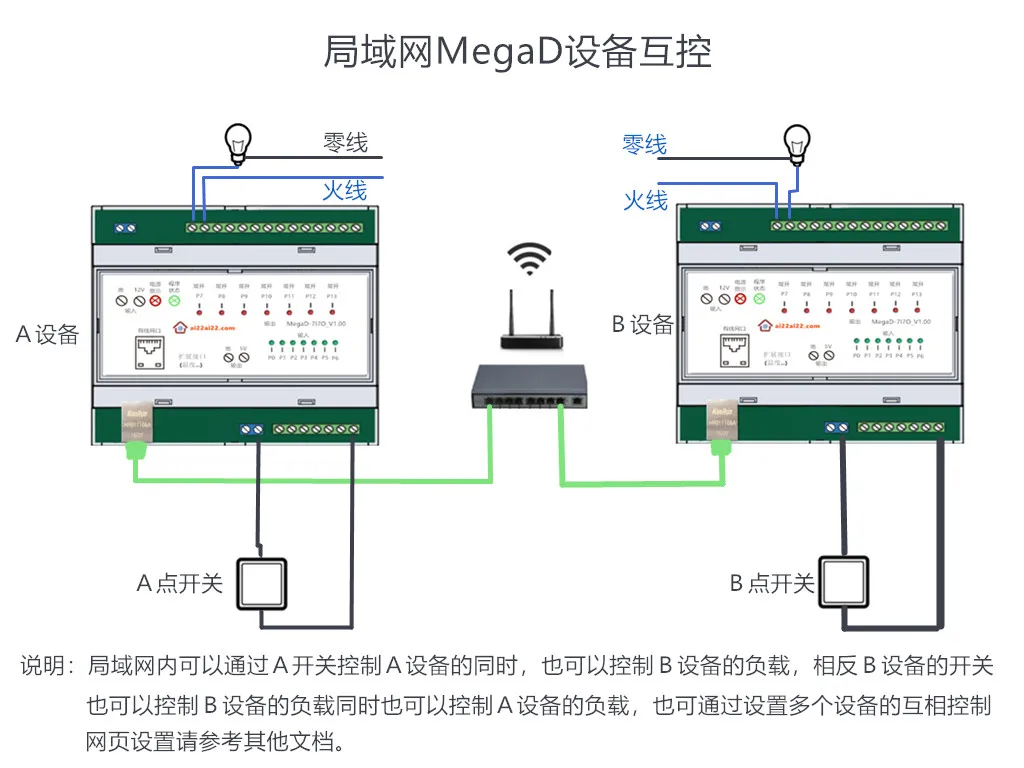


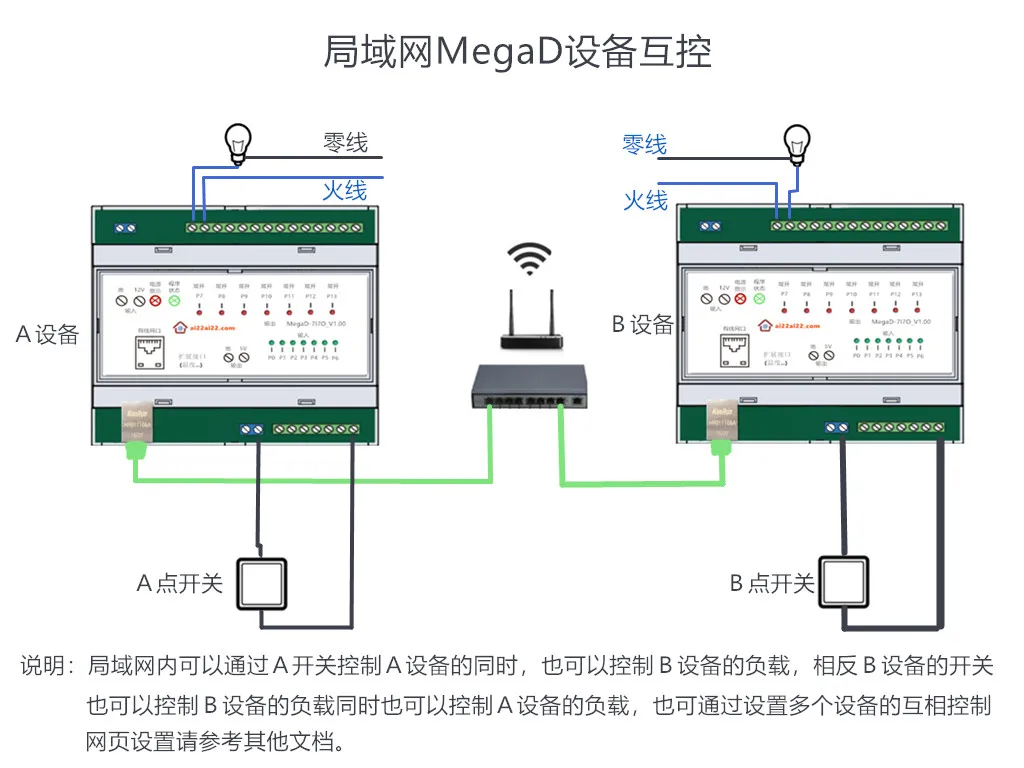
Open the browser and enter 192.168.1.14/sec, configure the p0 port in, save, return and enter, you will see the picture above,Action: To activate the local port, for example, fill in 1:1, enable port 1 to 1, fill in 1:0, enable port 1 to 0, fill in 1:2, and enable port 1 to flip.NetAction: Activate the ports of other devices in the LAN network. For example, there is a device 192.168.1.16 in the network, and port p0 has been configured as out. Then fill in 192.168.1.16/sec/?cmd=0:2, when 192.168.1.17 When the input is valid, the p0 port flip of the 192.168.1.16 device will be enabled.Mode: P mode is trigger, P&R is latch.



Смотрите так же другие товары: