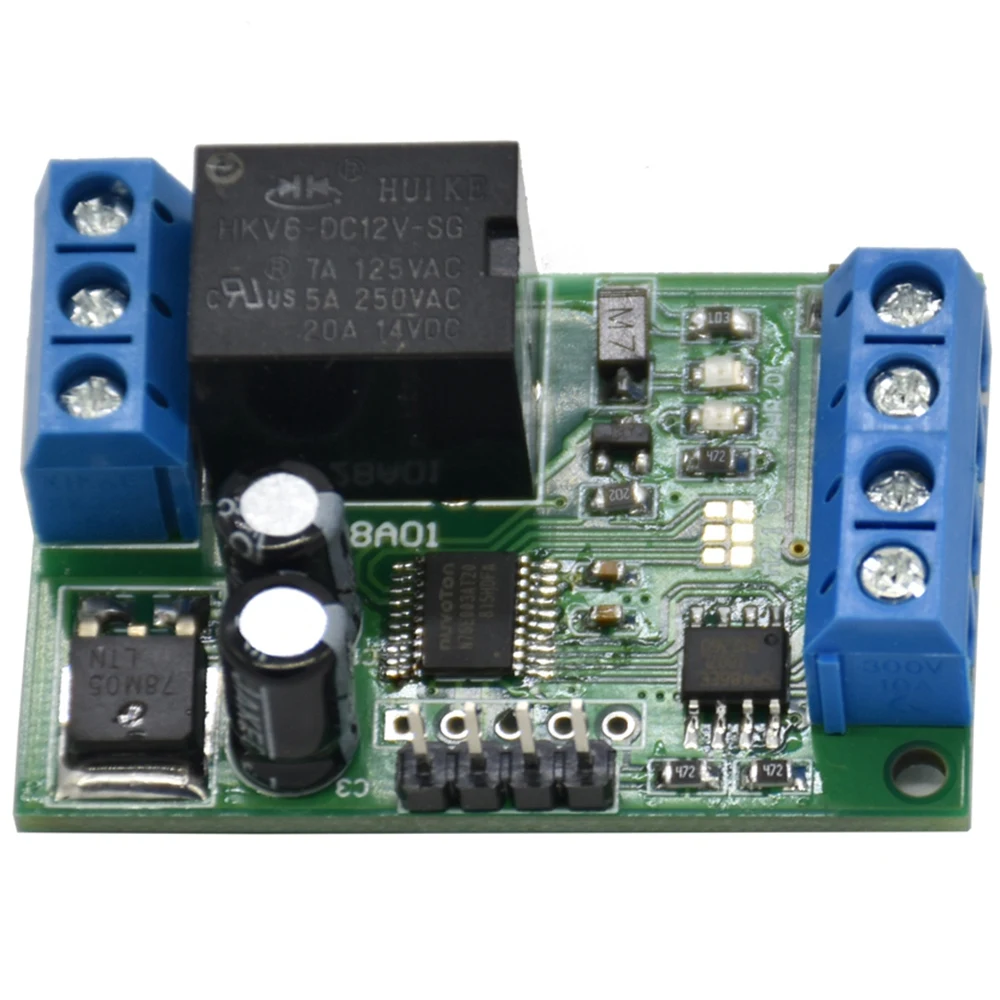Features:
COLOR : GREEN
Digital Tube Size: 0.8 inch digital
Operating voltage: 5V DC
Function:
accurate travel time, temperature alternately display, alarm settings, the whole point of time, you can set the whole point of time during the day and at night
Light control to adjust brightness:
| Note |
label |
type |
parameters |
| R1 |
resistor |
10K |
Regardless of the polarity |
| R2 |
resistor |
10K |
Regardless of the polarity |
| R3 |
resistor |
10K |
Regardless of the polarity |
| R4 |
thermistor NTC |
|
Regardless of the polarity |
| R5 |
Light sensor |
|
Regardless of the polarity |
| S1 |
light touch button |
SW |
(by screen printing layer) |
| S2 |
light touch button |
SW |
(by screen printing layer) |
| BT1 |
|
3v |
Battery buckle(by screen printing layer) |
| C5 |
non-polar capacitors |
104 0.1uf |
Regardless of the polarity |
| C6 |
non-polar capacitors |
22P |
Regardless of the polarity |
| C7 |
non-polar capacitors |
22P |
Regardless of the polarity |
| LS1 |
Buzzer |
5v |
Buzzer(by screen printing layer) |
| JK1 |
DC POWER |
|
DC POWER(by screen printing layer) |
| U2 |
microcontroller |
STC15F204EA |
(by screen printing layer) |
| U3 |
Real time clock DS1302 |
DS1302 |
(by screen printing layer) |
| Y1 |
crystals |
32768 |
Regardless of the polarity |
3. The welding installation considerations, follow these steps:
1. The components are welded on the back of the board (include good resistance capacitance microcontroller silk-screen printing side), from low to high principle, namely the first low welding components, such as crystals, capacitor, resistance, battery holder.
2. Welding MCU and clock chip header, and then welded switches, buzzer, a power outlet.
3. The pins with diagonal cutting pliers cut short (this step is very important) as far as possible, avoid to resist digital tube affect beautiful.
4. Welding digital tube, digital tube must pay attention to the final, or placed on the back of the device can't welding.
4. Debugging steps:
1. After completion of welding on two pieces of IC, microcontroller STC15F204EA, clock chip DS1302. Pay attention to the direction of IC, insert the might damage the chip! Finally set up the 3 v battery back-up power (walking), careful not to put the battery on the clock chip again, it will result in the destroy of the clock chip fever!
2. Don't jump to electricity, check the IC whether against, such as anti please timely correction.
3. After the check, performs a reset the clock operation (need this operation for the first time, later won't have to). Reset steps, at the same time hold the ADD button and SET key, electricity to clock for about 3 seconds, release button, the digital tube display sacrifice said reset success!
5. Adjust the time step:
Every time adjustment need to press SET key to 8 times separately in different Settings, press SET button to return to normal 9 walking;
Adjust time: press the SET key, once when a flashing, press the ADD key adjustment;
Adjust the minutes: press the SET key, once again and a flashing, press the ADD the whole;
Adjust the alarm time: press the SET key, once again and the alarm when the flashing, press the ADD key changes when the alarm clock;
Adjust the alarm minutes: press the SET key, once again and the alarm points flashing, press the ADD button to modify the alarm clock;
SET the alarm clock on and off, press the SET key, once again when the alarm clock, alarm clock points are not flashing, press the ADD button at the bottom right little light (alarm clock), and then click the ADD button at the bottom right point out (the alarm clock off);
Adjust the time to point to: press the SET key, once again and at the hour start time flashing, press the add key to modify the hour start time is the morning (such as transferred to 6, 6 PM hour). Press the SET key again, the hour to stop time flashing, press the ADD key adjustment (such as transferred to 20, is reported after 8 p.m. hour, does not affect sleep).
Set to on and off the hour; Press the SET key, once again and at the hour start time, the top of the hour to stop time is not flashing, press the ADD button, the lower right corner little light (open) the hour, and then press the ADD button, the lower right corner point out the customs declaration (the hour)
Press the SET key, once again and from normal walking

![]()
![]()
![]()
![]()
![]()
![]()