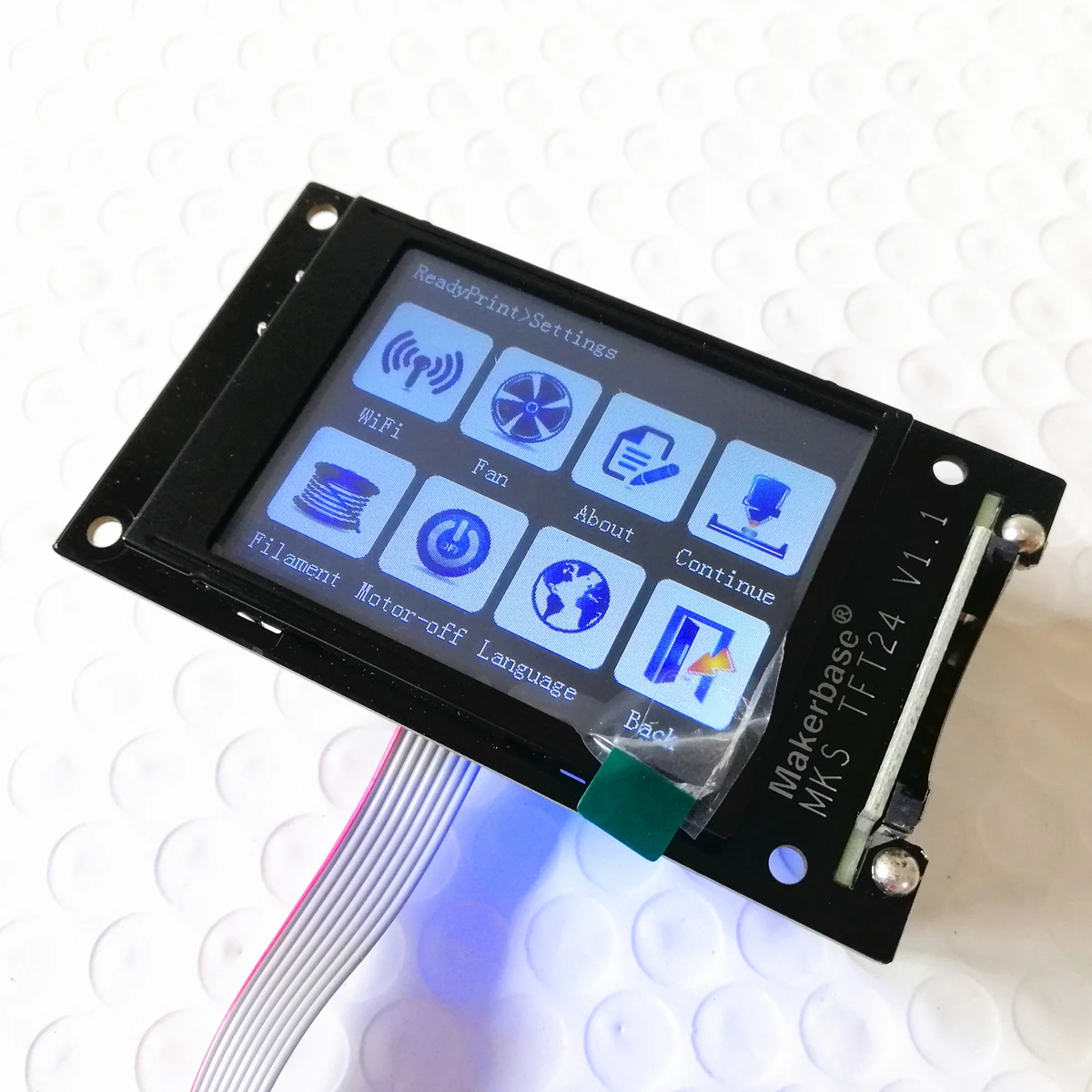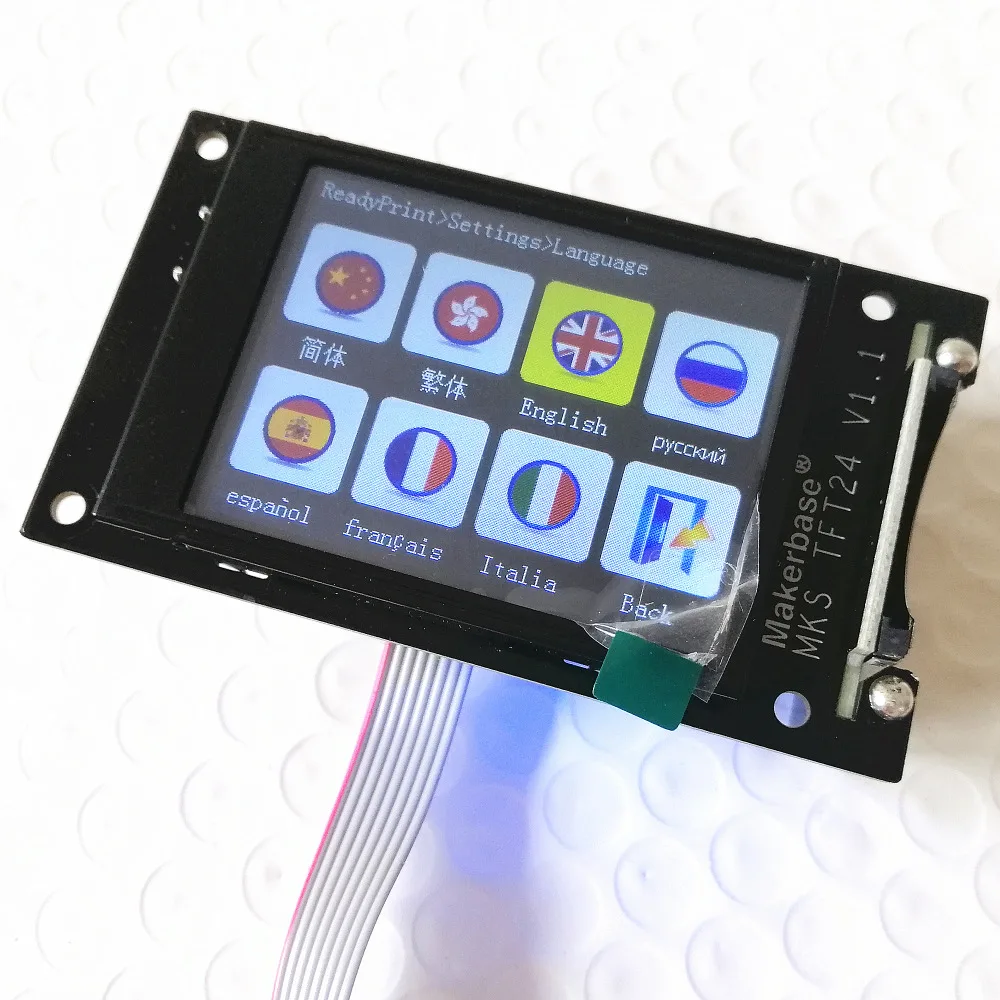Новое поступление
Максимальная теплоотдача платформы 510*510*3MM MK3 12V Heated Bed Aluminum - оригинальные запасные части для печатной машины Creality CR-10 S5 3d Hotbed.
Экструдер-фидер для UM2+ и UM2 Extended+, проставка из алюминия высокого качества, 1 шт., как на картинке.
UTMK2 + шестигранный ключ для разборки муфты сопла 3 мм набор инструментов очистки
Ремень синхронный с замкнутой петлей GT2 из резины, 2GT 6 мм, для 3D принтеров, деталь ремней на 110, 112, 122, 158, 200, 280, 300, 400, 610 и 852 мм.
Набор игл для очистки сопла MK10 диаметром 0,4 мм M7 из латуни с горячим экструдером и горячим концом 0,35 мм.
Полностью металлический экструдер Titan Aero с радиатором V6 полный комплект для 1 75 мм
Горячая распродажа 1PC Титановый экструдер Шаговый двигатель 4-х контактный Nema 17, 22 мм, 42 3D принтер.

3D Printing Store
Магазина 3D Printing Store работает с 11.05.2018. его рейтинг составлет 97.82 баллов из 100. В избранное добавили 1042 покупателя. Средний рейтинг торваров продавца 4.9 в продаже представленно 111 наименований товаров, успешно доставлено 3668 заказов. 1239 покупателей оставили отзывы о продавце.
Характеристики
Сенсорный экран MKS TFT24 панель управления для 3D-принтера ЖК-дисплей TFT 2 4 дюйма
История изменения цены
*Текущая стоимость 1963.08 уже могла изменится. Что бы узнать актуальную цену и проверить наличие товара, нажмите "Добавить в корзину"
| Месяц | Минимальная цена | Макс. стоимость | Цена |
|---|---|---|---|
| Aug-15-2025 | 2493.45 руб. | 2543.74 руб. | 2518 руб. |
| Jul-15-2025 | 2022.32 руб. | 2062.24 руб. | 2042 руб. |
| Jun-15-2025 | 2454.66 руб. | 2503.76 руб. | 2478.5 руб. |
| May-15-2025 | 2434.13 руб. | 2483.26 руб. | 2458.5 руб. |
| Apr-15-2025 | 1943.52 руб. | 1982.24 руб. | 1962.5 руб. |
| Mar-15-2025 | 2395.56 руб. | 2443.98 руб. | 2419 руб. |
| Feb-15-2025 | 2375.11 руб. | 2423.92 руб. | 2399 руб. |
| Jan-15-2025 | 2356.80 руб. | 2403.69 руб. | 2379.5 руб. |
Описание товара
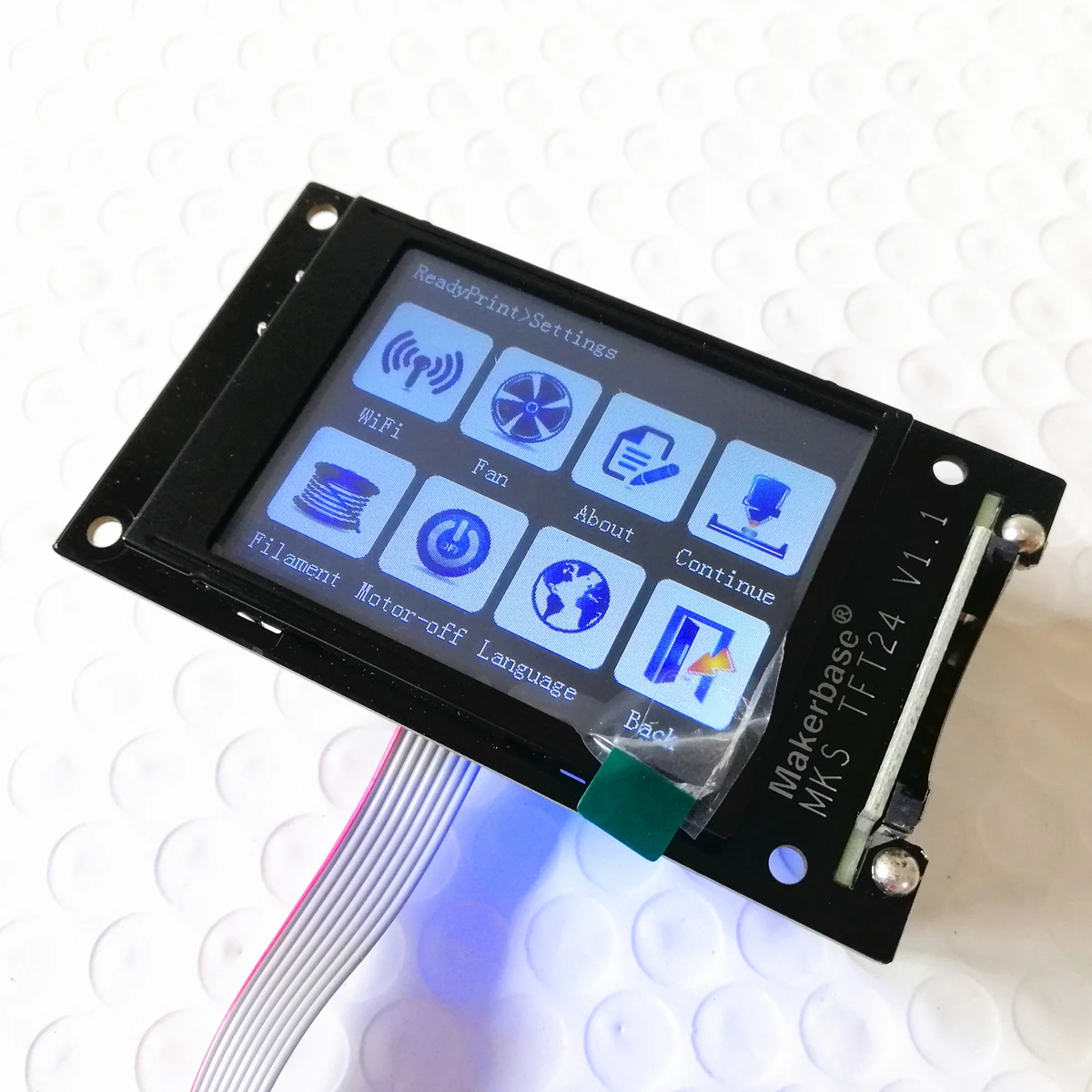
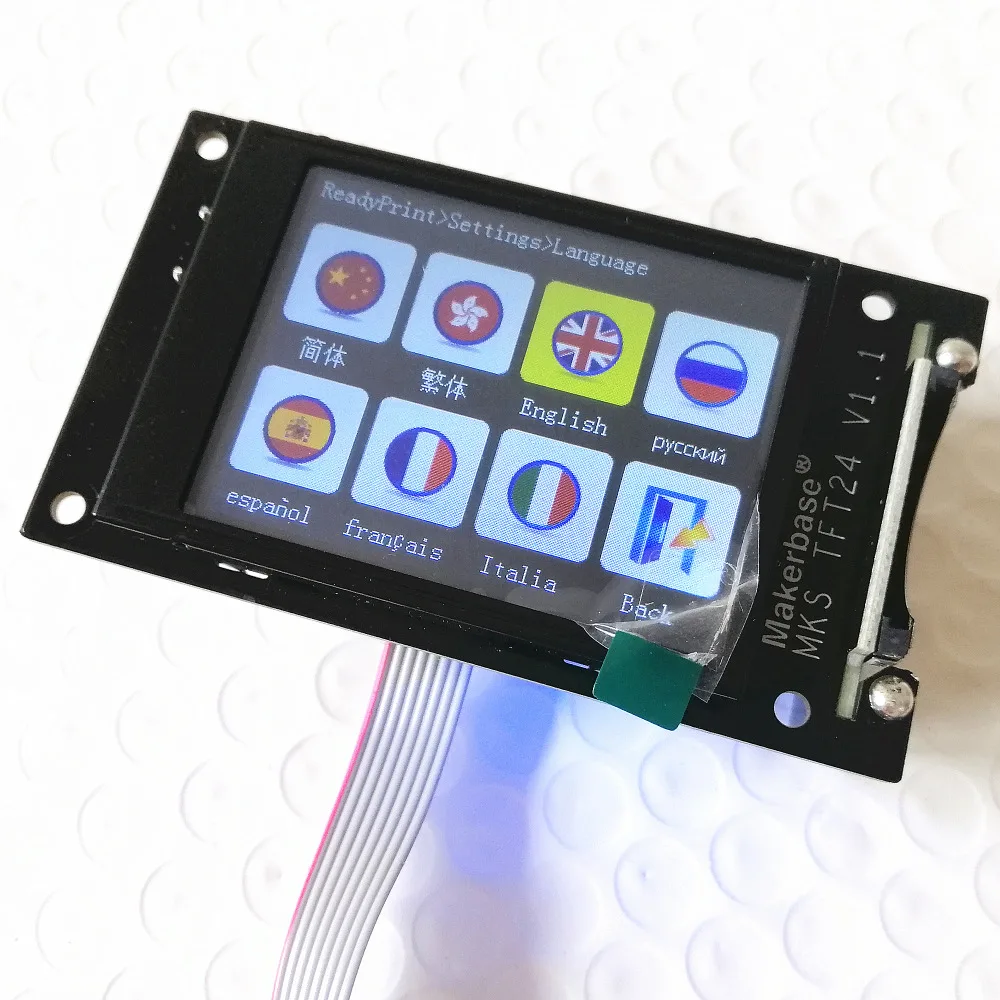



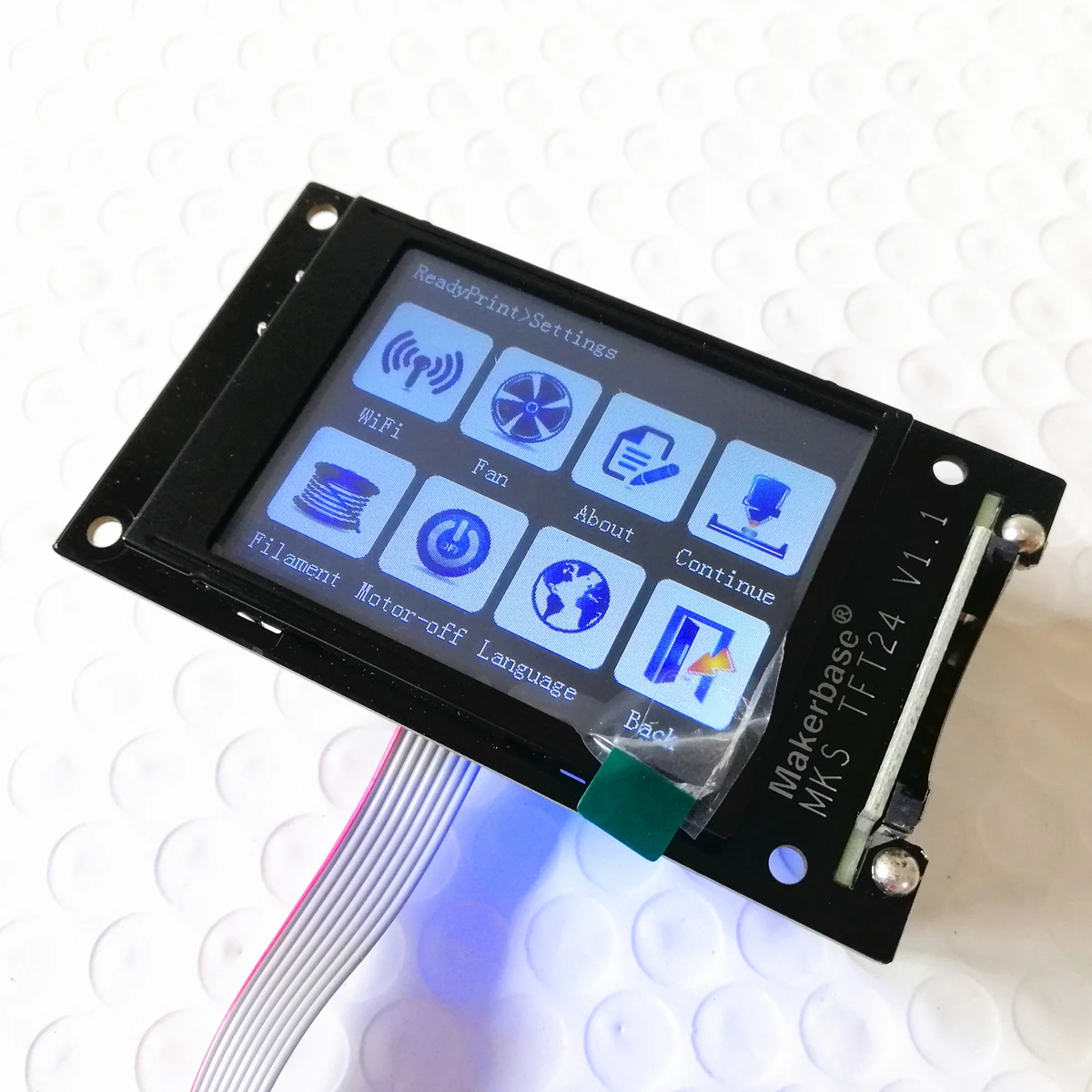
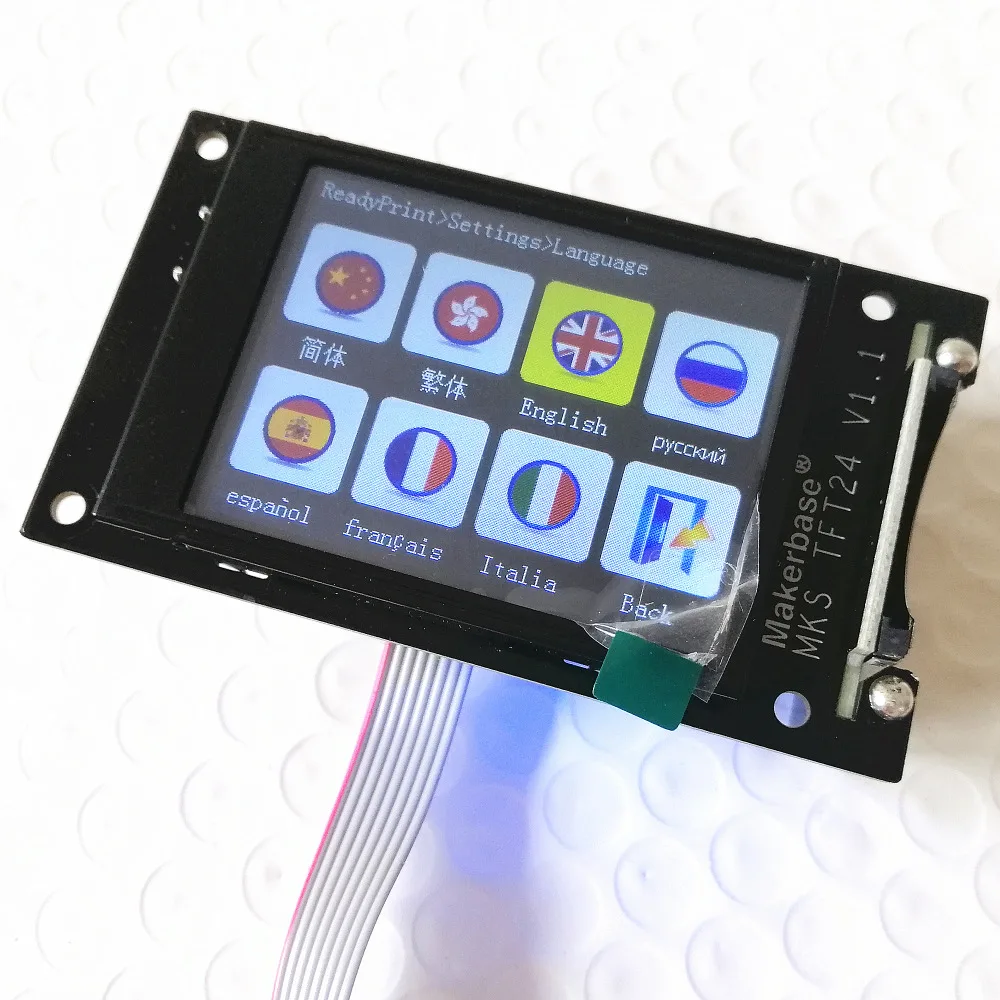



Список упаковки
1*MKS TFT24 Touch Screen
1*Flat Cable
Name: MKS TFT24 Touch Screen
MKS TFT24 is a colorful touch screen which is used independently on 3d printer.
This display is no need to set mainboard firmware but work together directly.
And it is easy to replace into your logo and edit your local language.
Powerfully,it is capable to wirelessly control 3D Printer and support Cloud printing.
More, it is available to self-define up to 13 commands .
More features as follows:

Wiring

Size


How to assemble with mainboard.
Set the baud rate, ensure both TFT and controller board are the same.
1.MKS Series mainboards
Such as, MKS SBASE,MKS MINI,MKS GEN,MKS BASE, MKS GEN L,etc.
(MKS TFT24 is not available to work with Ramps1.4/1.5/1.6)
Flash firmware to mainboard .( TFT display has updated latest config inside already).
Connect TFT display to AUX-1 of the board.
No need to configure on board firmware,they will work together directly after wire.
The boards need a external 12V power supply.
2.Firmware Upgrade
Please copy following documents to the root of SD card.
(Please don't edit the documents name.)
mks_pic mks_config mkstft24
Then, plug the SD card to the TFT and power on. It will update automatically.
3.Config


4.Bed Leveling
Auto Leveling
After the machine assembles with a bed leveling controller, then run leveling on TFT interface.
#The command of auto leveling (G29 is available for Marlin.
While G32 is for Repetier and Smoothieware)
>cfg_auto_leveling_cmd:G28;G29;
Manual Leveling
Manual leveling is good for MB,i3 etc machines. It is available to set 3,4,5 point .
#The point number of manual leveling:(3,4,5 point available)
>cfg_point_number:4
5.Filament Replace
It is easy to replace the filament when it runs out.
You are able to set temperature and the speed of filament in-out on config.
As following:
#the speed of filament replacing(mm/min)
>cfg_filament_change_speed:1200
#the length of filament replacing(mm)
>cfg_filament_change_step:5
#the min temperature of filament replacing
>cfg_filament_limit_temperature:175
Then, here is the steps to replace filament.
1).On printing pause-----more-----change----in/out-----stop 2).Before start printing set-----change-----preheat-----in/out-----stop
6.Print from Breakpoint
TFT has a one of the excellent features is able to print from Breakpoint.
Below is the way to do it.
Firstly, set target temperature of extruder and heated bed, and then preheat.
Secondly, when preheat ready, go home .(Notice: if power off happens during operating printing from breakpoint, please must home .)
Thirdly, move extruder to the breakpoint which is available to set allowable error.
#Breakpoints continued playing Z-axis error setting
>cfg_breakpoint_z_error:0.2
Fourth, click set, and then click Continue(Means Print from Breakpoint).
After that, choose the file you want.
(If you pause the printing, and turn the printer off,
then it will resume to print from the pause point after power on.)
7.Filament Outage Detecting
Connect detecting switch to PB1 of TFT.
Set configuration to trigger low level or high level available.
#the level signal of outage detection module PB1(low level:0; high level:1)
>cfg_PB0_PB1_Level:1
8. Auto off after Print Finishes
Enable this function on config,and take concerted with PWC switch.
#whether set machine auto-off after print finishes(auto-off:1; NO:0)
>cfg_print_finish_close_Machine:0

9. MKS WIFI
MKS TFT supports WIFI remote control. Please set configurations.
As follow:
#wifi mode(AP:1; STA:2)
>cfg_wifi_mode:1
#wifi name and password
>cfg_wifi_ap_name:MKS_wifi
>cfg_wifi_key_code:makerbase
#Dynamic access IP
>cfg_ip_dhcp_flag:1
#IP/mask/gateway
>cfg_ip_address:192.168.3.100
>cfg_ip_mask:255.255.255.0
>cfg_ip_gate:192.168.3.1
10.User-Defined Function

Смотрите так же другие товары: