Новое поступление
Набор аккумуляторных отверток Xiaomi 3 6 В 2000 мАч литий-ионные 5 нм | Электроника
Аэратор для кухонного смесителя Xiaomi Diiib диффузор воды барботер экономия из
Xiaomi Mijia Mi Motion Sensor Light PIR motion remote sensor Ultra Low Power Dual Lighting Levels Adhesive Suspendible | Электроника
Broadlink TC2 ЕС Стандартный 433Hhz настенный светильник переключатель Wi-Fi Беспроводной
Переключатель ртутный 5 мм 100 пакетов с однонаправленным наклоном | Электроника
Модуль MAX485 RS485 модуль TTL turn RS-485 аксессуары для разработки MCU | Электроника
[Новейшая версия] Xiaomi Mijia беспроводной Смарт Bluetooth термометр 2 Электрический

CzbElectronic Store
Магазина CzbElectronic Store работает с 23.12.2015. его рейтинг составлет 77.74 баллов из 100. В избранное добавили 4065 покупателя. Средний рейтинг торваров продавца 4.2 в продаже представленно 1207 наименований товаров, успешно доставлено 36586 заказов. 328 покупателей оставили отзывы о продавце.
Характеристики
Small 12V PWM 4-Wire Fan Temperature Controller Speed Module | Электроника
История изменения цены
*Текущая стоимость уже могла изменится. Что бы узнать актуальную цену и проверить наличие товара, нажмите "Добавить в корзину"
| Месяц | Минимальная цена | Макс. стоимость | Цена |
|---|---|---|---|
| Sep-16-2025 | 0.76 руб. | 0.63 руб. | 0 руб. |
| Aug-16-2025 | 0.6 руб. | 0.48 руб. | 0 руб. |
| Jul-16-2025 | 0.63 руб. | 0.39 руб. | 0 руб. |
| Jun-16-2025 | 0.44 руб. | 0.72 руб. | 0 руб. |
| May-16-2025 | 0.62 руб. | 0.95 руб. | 0 руб. |
| Apr-16-2025 | 0.47 руб. | 0.43 руб. | 0 руб. |
| Mar-16-2025 | 0.42 руб. | 0.43 руб. | 0 руб. |
| Feb-16-2025 | 0.44 руб. | 0.3 руб. | 0 руб. |
| Jan-16-2025 | 0.36 руб. | 0.64 руб. | 0 руб. |
Описание товара

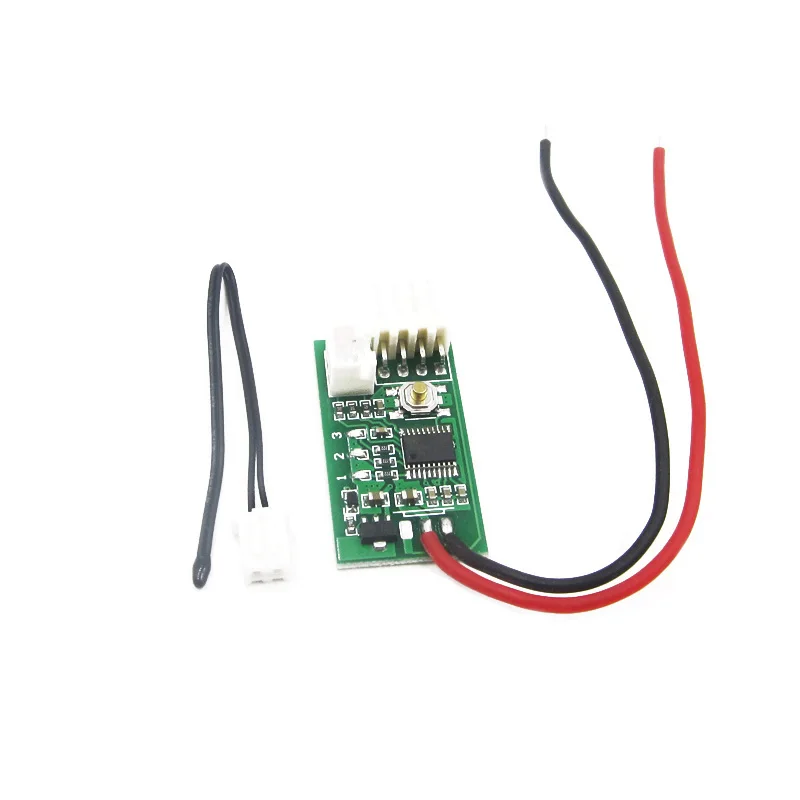
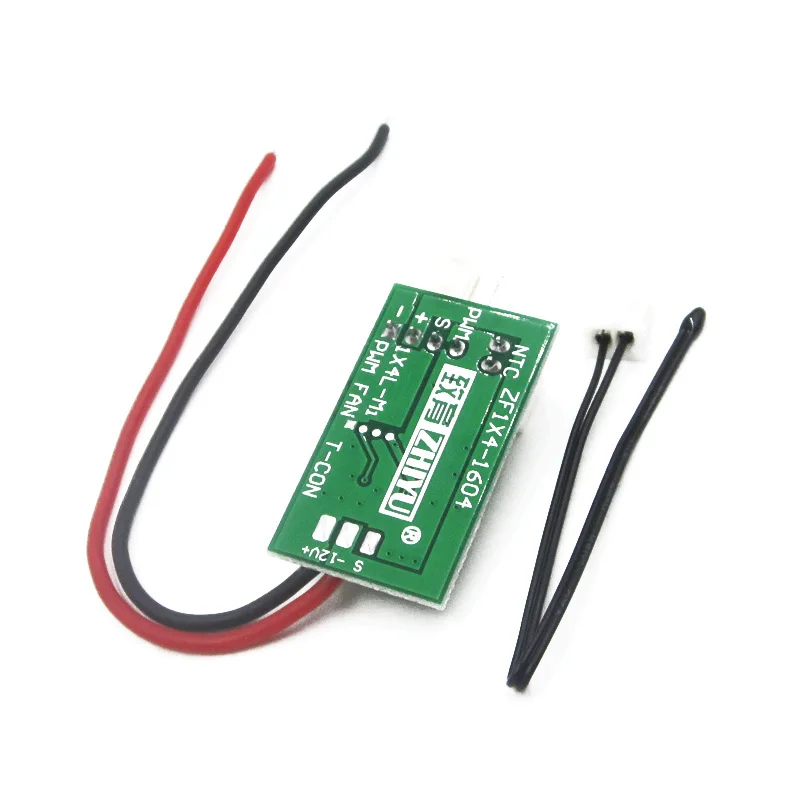

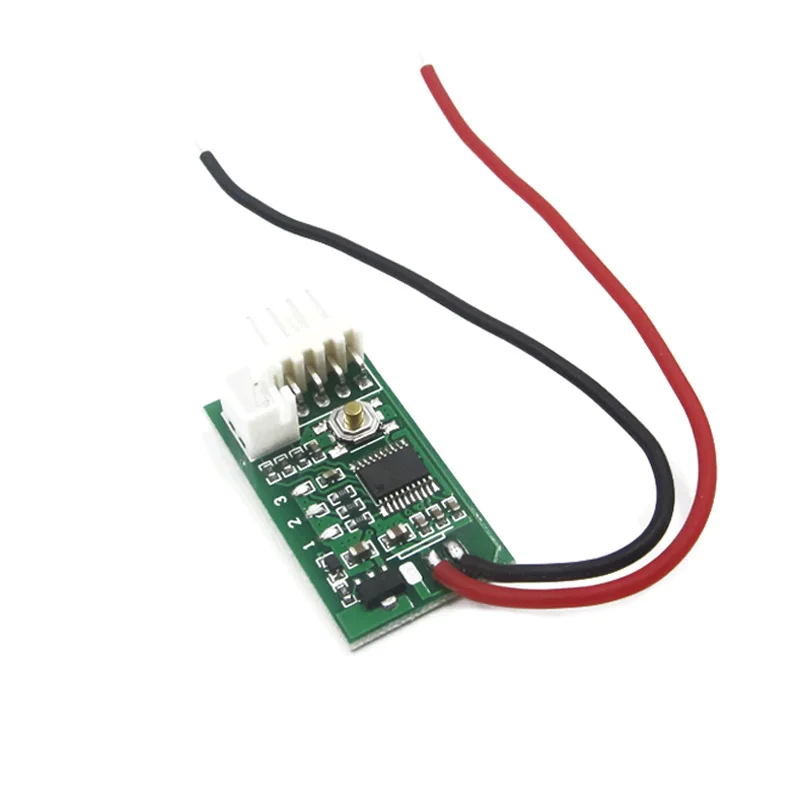
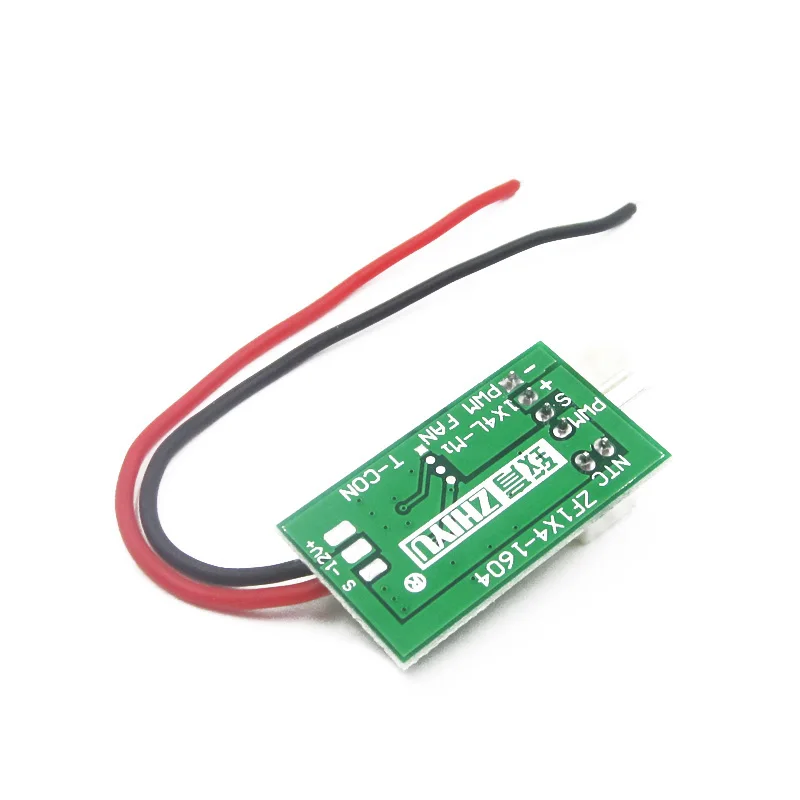
Product Description
1. Description:
The controller only controls the speed of the four line standard specification Intel PWM fan, do not turn off the fan. With full digital control, accurate temperature setting and precise control. It integrates manual speed regulation and automatic temperature control and speed regulation function. Manual speed control from 10%-100%, each 5% is a gear. Automatic temperature control speed from 30 degrees Celsius, there are 49 kinds of temperature zone combination. It supports three line to four line control, setting parameters automatically save.
2. Parameters:
Parameter |
Value |
Operating voltage |
DC12V can work in 8-18V range |
Fan interface |
2510-4P lacks 1 bends (special interface for computer 4P fan |
Consumption current |
No more than 20mA |
Fan current |
Less than 3A |
Drive output range |
10% -100 |
Operating temperature |
-10 Celsius to 60 Celsius |
Temperature probe parameters |
NTC 50K B=3950 |
Probe temperature |
Small black head 120 degrees |
Board size |
34mm*19mm*11mm (excluding extended interface) |
Setting parameters default factory |
Low speed 20%. |
3. Components:
1>. Input line: red black power line is only welding 12V positive and negative power cord, as a
general use. The three wire connector is equipped with a 2510-3P plug, which is used to
measure the speed of some main board three wire fan ports. Large 4P interface facilitates
power acquisition from chassis.
2>. temperature probe: small black line's head is short, low heat capacity. It is suitable for
testing narrow space and air temperature, and the response is relatively fast. The ring probe
is enclosed inside a ring metal head with a diameter of 4.2mm. It is suitable for mounting on
the radiator or other heating object surface with screws.
4. Manual automatic integration control:
1>. Manual control without temperature probe. Click / double-click (double-click speed not too
fast) button up / down gear. Each shift continues after 20 seconds, and the gear is
automatically stored. The No. 2 indicator flashes rapidly in 20 seconds (when the temperature
control is invalid). When the flash is stopped, it indicates that the file has been stored. The 3 /
1 indicator light is always on when you can not continue to increase / not continue to reduce
the position.
2>. When the temperature probe is installed, the manual speed is used as the initial low
speed (bottom line speed). When the temperature exceeds the accelerating temperature, the
fan speed accelerates smoothly with the increase of temperature.
When the temperature reaches and exceeds the sum of the acceleration temperature and the
acceleration width (full speed temperature), the fan runs at full speed.
Set the acceleration temperature and acceleration width parameters as shown in the
schematic diagram below. The number 123 represents the indicator light on the board (red)
and the (white) state is displayed in binary order:

5.Example instruction:
Bottom line 20%, acceleration temperature 35, acceleration width 15.
When the probe temperature is lower than 35 degrees centigrade, the output signal is always
20%. When the probe temperature is higher than 35 degrees, the controller can increase the
output signal smoothly according to the temperature rise, and the fan accelerates. When the
probe temperature reaches or exceeds 50 (35+15), the controller outputs the full speed
signal and the fan runs at full speed.
According to the specific performance of the fan, the actual speed of the fan will be somewhat different.
6.Setting method:
P.S. The controller has supported the control of the reverse timing fan.
First, power off and remove the fan. Press the set button to electrify the controller. Keep the
settings button always hold (about 3 seconds) until the three lights turn into double flash state
and then release the button.
The indicator lamp turns into a single light, which represents the entry mode setting state.
The controller is divided into three kinds of working modes, corresponding to 1, 2, 3
indicator light double flashing, through short press button switch, set the long, press the button
to save and exit the set mode and automatically back to normal working state. The three
working modes are as follows:
1>. conventional PWM fan control mode (default mode). This mode is used for the four wire
fan control of the standard Intel specification.
2>. conventional reverse sequence PWM fan control mode. This mode is used in most
reverse timing four wire fan control. When the fan is in normal mode control, the speed
change is opposite, and the control line is connected to the negative pole at full speed.
3>. reverse sequence fan 80% control mode. This mode is used in a very rare type of
reverse timing fan. When the fan is in conventional mode control, the speed change is
opposite, and the control line is not turned when the negative electrode is connected.

Item pictures





Смотрите так же другие товары:


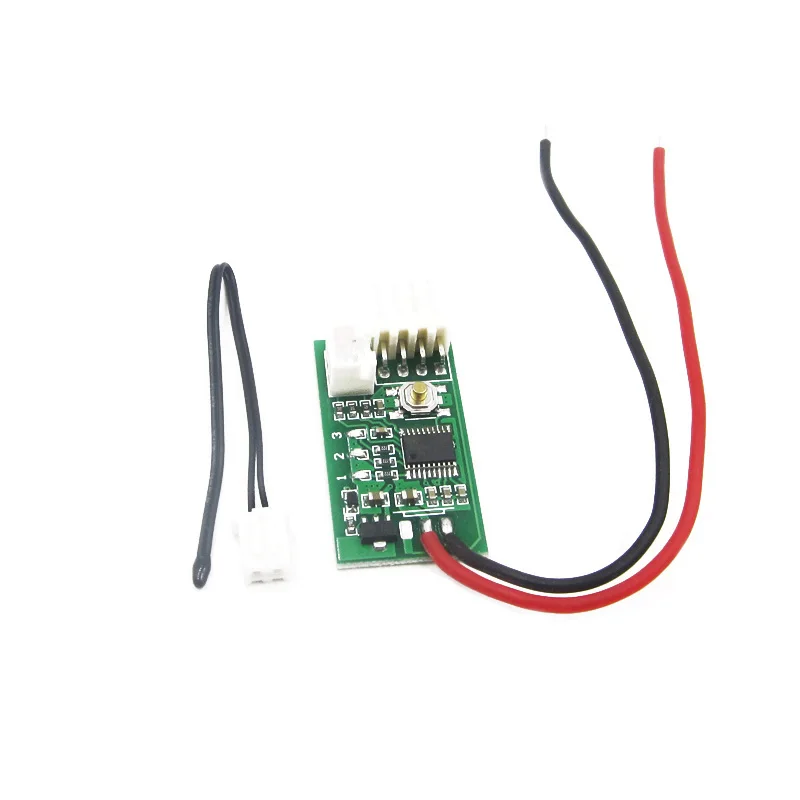
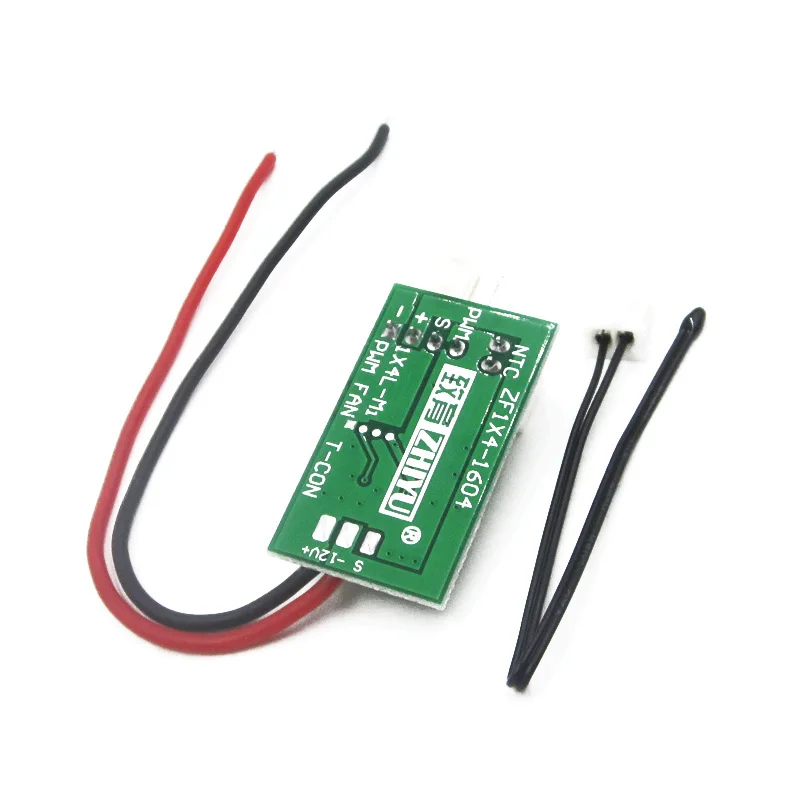

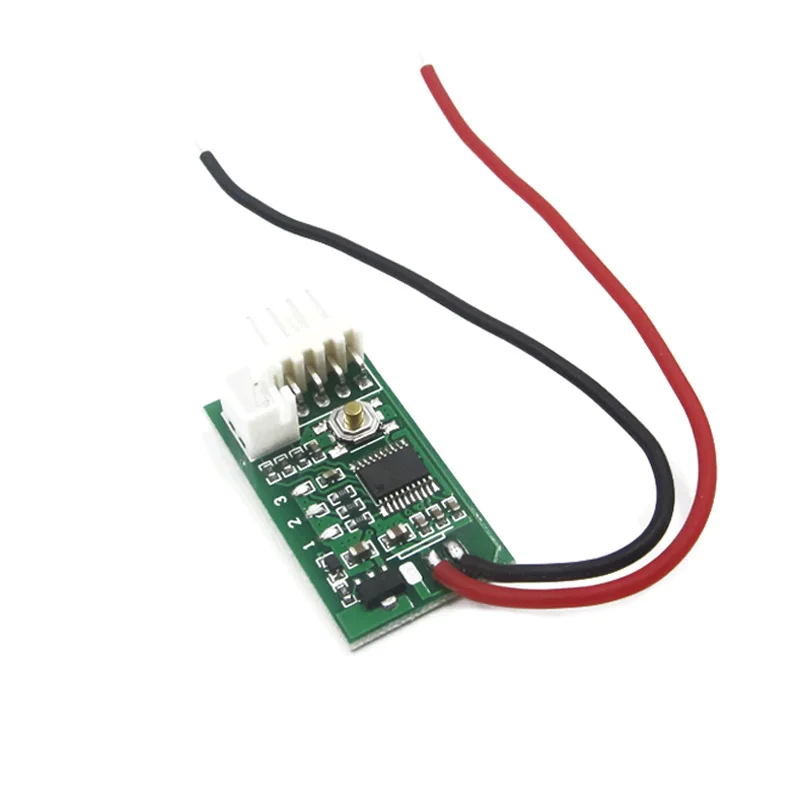
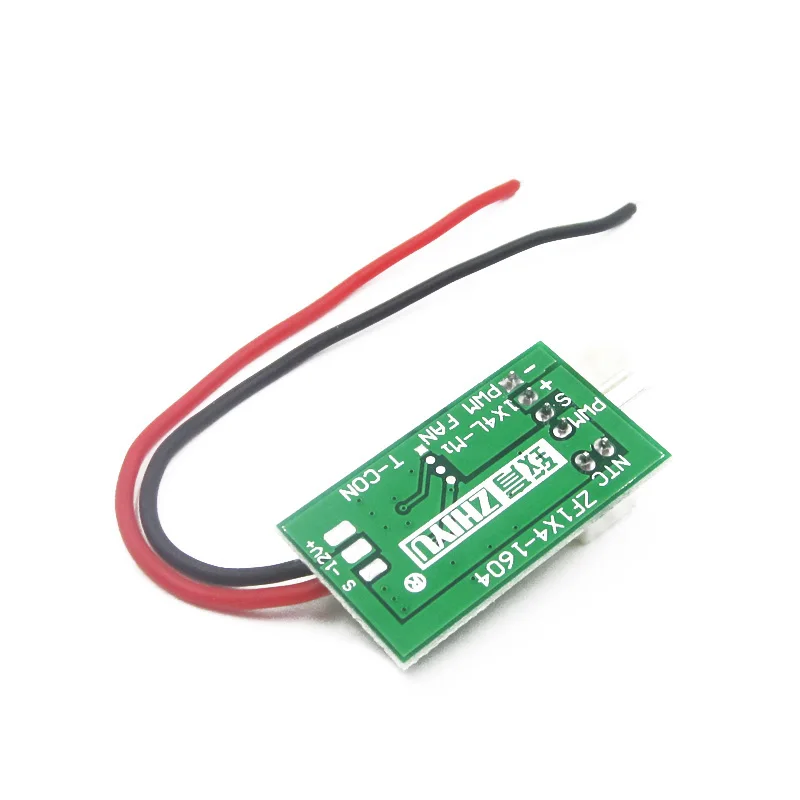







![[Новейшая версия] Xiaomi Mijia беспроводной Смарт Bluetooth термометр 2 Электрический](http://ae01.alicdn.com/kf/H9d0f1b32df134ebab9fd9e95b2f2482en/Xiaomi-Mijia-Bluetooth-2.jpg)