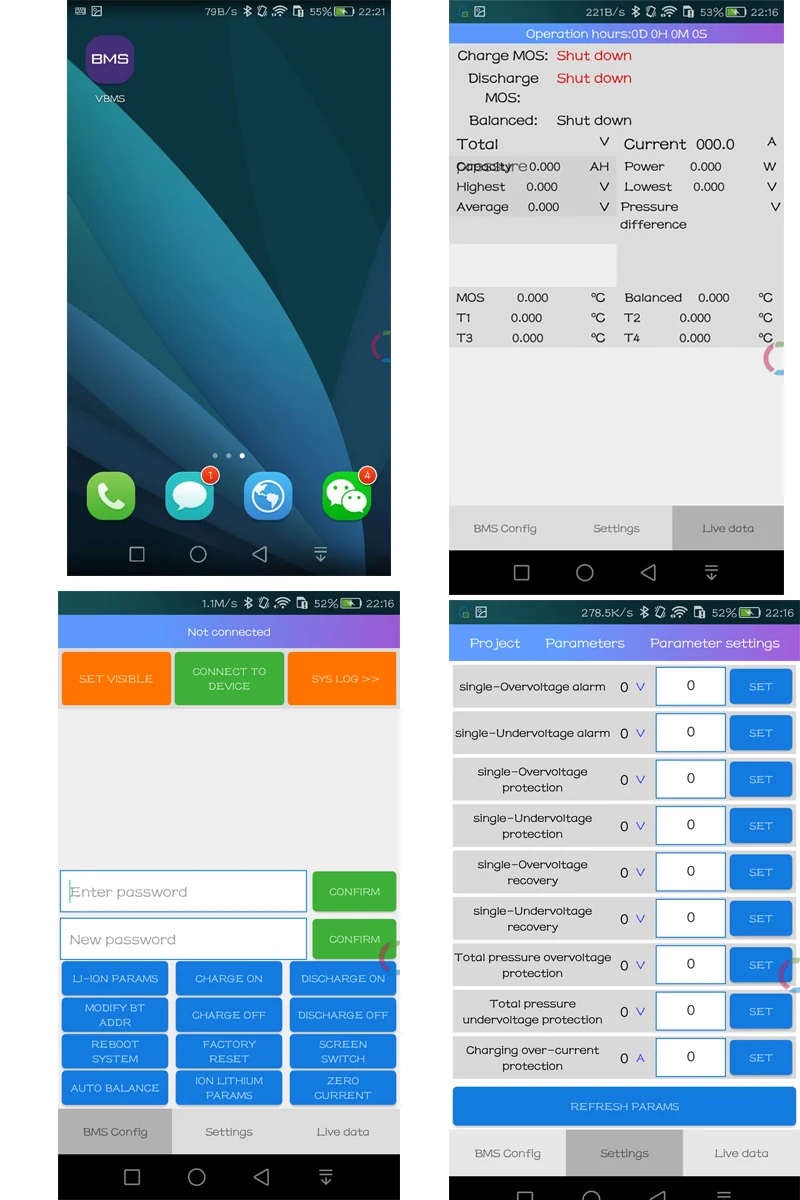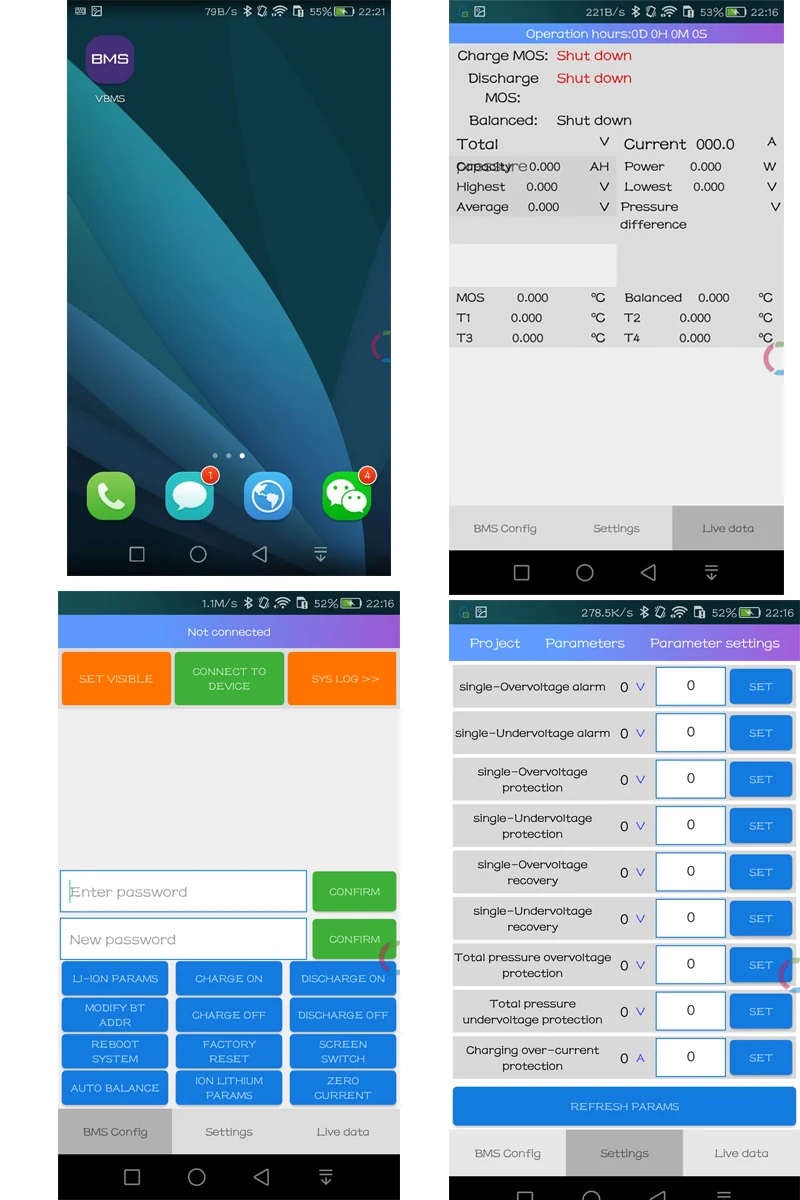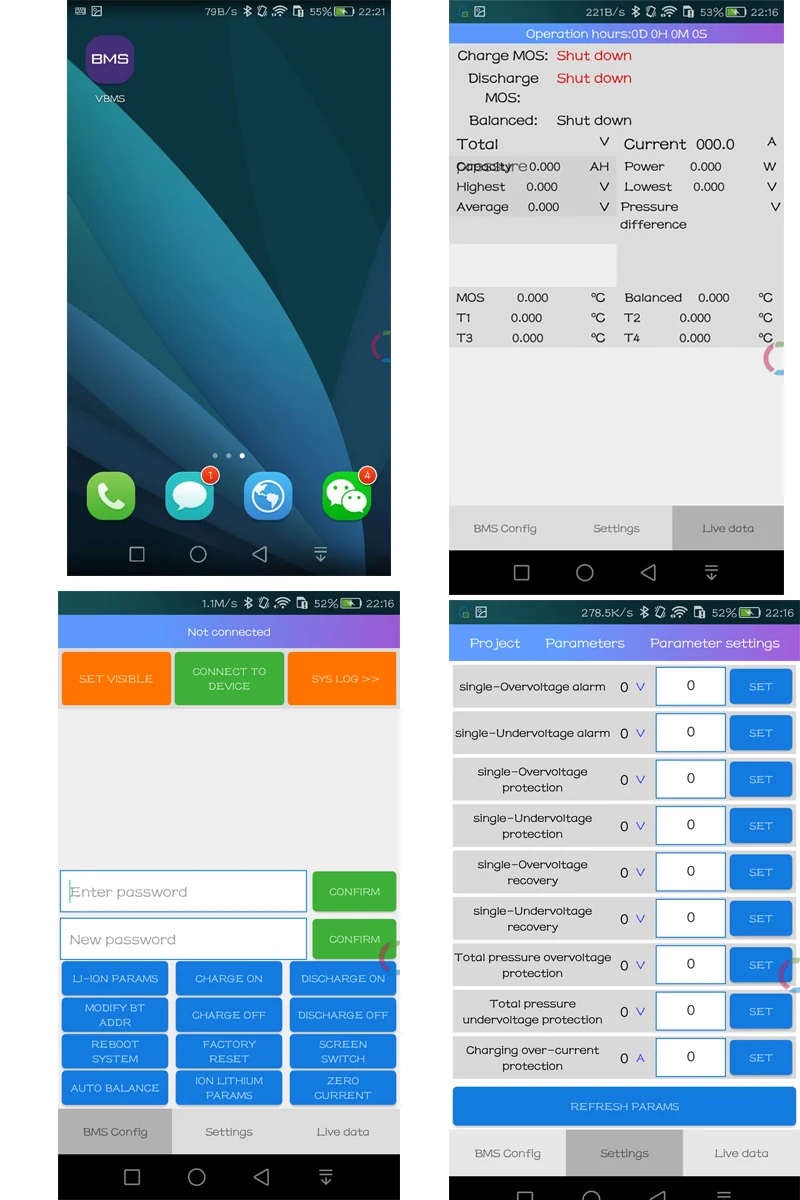| Description: | - Features:
BMS battery pack protection board function description:
Support :
7S -24S li-ion battery (24V-102V Lithium battery cell)
8S -24S lifePo4 battery (24V-88V Lithium iron phosphate battery cell)
10S -24S LTO battery (24V-68V Lithium titanate battery cell)
The default is the li-ion parameters. when you phone connect bluetooth , can click and set up lifePo4 / LTO parameters
Single cell voltage detection range 1V-4.6V. High precision detection cell voltage error is less than 5MA
Charging current 50A
Discharge current: 70A 100A 150A 200A 300A to choose
Balance current :200MA . Controlled equalization mode, when the charging is started, the pressure difference can be detected by the detected pressure difference to be greater than the set value.
High-precision coulomb counter function temperature control detection Hall speed measurement
1. Protection board support 8-24 cells any battery pack (lithium titanate, iron lithium, ternary, lifepo4
etc.) (greater than 18v)
2. Battery voltage detection, voltage detection range 1-5v (less than 1v and higher than 5v can not be detected), high precision, integrated error of less than 5mv, applicable to all the voltage within the scope of the battery pack used, overshoot Protection, over discharge protection voltage can be set within this range.
3. With a controlled equalization method, the charge can be balanced by detecting that the differential pressure is greater than the set value.
3. Current measurement (support within 300a current measurement)
4. High-precision coulometer function, based on the current on the time integral, accurate calculation of the remaining battery capacity, charge and so on.
5. Support Android phone set different battery parameters, see the single voltage and current information
6. Support the screen shows the battery status, parameters, each unit voltage
7. Based on the motor Hall pulse detection speed, and can calculate the remaining mileage
8. Independent 6-way temperature measurement, you can set the temperature over-temperature protection value
9. Dual independent watchdog real-time monitoring program plus two protection, never crash!
10. Screen power supply 24V-100V i
![HTB1ExkWg1uSBuNjSsziq6zq8pXa4]()
![23]() ![22]() ![21]() ![20]() ![17]() ![8]()
Notices:
1.If you have no experience for DIY battery assembly, please spend more time to check more details or ask us before you buy.
2.The BMS are with much components and software, Please do well in insulation for each step. Otherwise, it will dameged the whole pack.
3.The BMS is suitable for 8S To 24S 3.7v Li-ion/3.2VLiFePO4/ 2.4VLTO Battery Pack.
4.The current is continuous current,
Main Features:
1. 8S-24S any Series LiFePO4/Li-ion 2.4V LTO battery
2. Single cell voltage checking
3. Charge capacity testing
4. Support Android App parameter setting.
5. Support LCD screen showing
6. Dual independent watchdog real-time monitoring program plus two protection, never crash!
About temperature sensors:
![TB2g2gofb9YBuNjy0FgXXcxcXXa_!!3235522796]()
Use the scissor cut the temperature a little.
2.Connect two small wires on
3.4.Put Heat shrink tube on
5.5P black wire connect 4pcs temperature sensors' one side at the same time,another 4pcs red wires connect the temperature sensor's another side.
6.High temperature insulation again and put them on battery pack 4 different points.
Mather BMS Parameter:
Automatic equalization function
Bluetooth module attached on the BMS which can connect to smart phone, right now only support Android 4.3 above.
Parameter set by APP
Adjustable Parameters:
Single cell voltage: 1-5V (Distance≦5mv
Over-Temperature setting
Over-Charge/Discharge current setup
Motherboard simple test
![QQ20181209073405]()
After receiving the BMS, please do not hurry to link the battery, please remove the motherboard screws, check inside of the port name carefully.
1.The distribution of small key switches and joints welding.
2.Then reassemble the motherboard. Do not connect the battery in the case of the motherboard decomposition, so that the permanent damage the motherboard
3.The following figure is to test board to connect the battery the most simple wiring diagram.
4.Motherboard power supply voltage: 24V ~ 100V (many customers can not start the motherboard, because the motherboard input voltage is too low)
5.Start the motherboard: it needs to link the line completely, hold down the small switch for 3 seconds, until the motherboard red light, release the switch.
6.About Turn ON/OFF Button:
A, Hold down the boot switch for about 5 seconds, release the switch, the motherboard display light goes out;
B, the phone APP link motherboard, click APP on the button to close the motherboard.
7.If the motherboard start successfully, please disconnect the power supply. Put balance line into the motherboard, the display can be displayed the battery voltage. The battery equalizer line must be checked to see if the connection is correct.
About starting and closing buttons:
1. If the protection board is turned off due to abnormal power failure, only a short press button is needed to start the normal operation of the BMS.
2. During the normal operation of the protection board, press and hold this button for more than 5 seconds, then release the button, the protection board will automatically turn off the power, stop working, zero power consumption, short press can realize the display of the matching screen of the switching protection board.
3. Protection board If the discharge tube is not turned on for more than 5 minutes, the protection board will automatically turn off the main power, stop working, and consume zero power.
4. If the BMS power supply is turned off for the reasons of the second and third conditions, press the power button for 3 seconds to start the normal operation of the protection board.
5. If a matching display is connected, short press this button to switch the screen display.
6. Power button Please ensure good insulation, otherwise it may not be able to automatically turn off the BMS power supply.
![QQ20190315194249]()
![HTB1ajxJg8DH8KJjSszcq6zDTFXax]() ![HTB1e_.jfP3z9KJjy0Fmq6xiwXXa0]() ![HTB1eoSBcwfN8KJjSZFIq6A0UFXap]() ![HTB1gdh7cBLN8KJjSZPhq6A.spXaG]() ![HTB1kBajg8DH8KJjy1zeq6xjepXak]() ![HTB1l7x7g8HH8KJjy0Fbq6AqlpXaG]() ![HTB1UyZlfAfb_uJjSsrbq6z6bVXaE]() ![HTB1WIOzi9_I8KJjy0Foq6yFnVXaR]()
About onboard Bluetooth;
Bluetooth is turned on only when the mainboard is not in standby status. After 3 minutes the board is power on, board no current will enter standby status and Bluetooth will be turned off. Having the discharge or charging current , the system will cancel the standby status and Bluetooth will be turned on. You can observe the power led lights on both sides of the protection board. If they are always on, you can connect Bluetooth. If the system is standby, you can short press the protection board start button to activate Bluetooth once. Or re-start the protection board to activate Bluetooth. Make sure Bluetooth is turned on. In the phone's system settings Bluetooth settings, search for Bluetooth devices. Search once without searching. Please search multiple times. The name (BMS_ANT) sometimes shows null, click the pairing password 1234. Open the APP you download and click Connect the device, select the device you just paired to connect
Protection board calibration:
1. Single cell voltage calibration: You can adjust the "system reference voltage" (the default is about 3.0) to slowly increase the size of 0.001, turn down, you can change the unit voltage value until accurate!
2. Total pressure calibration: You can adjust the "total pressure calibration parameter" (the default is about 3330), slowly adjust the size of this value, you can change the total pressure until accurate!
3. Current calibration: You can adjust the "current sensor range", slowly adjust the size of this value, you can change the current until accurate!
Note: Do not change the “Power Start Current” item in the parameter setting. If it is too large, it may result in burning and discharging the MOS transistor! ! !
About the automatic balance function:
The auto-balance function is mainly a function that sets the battery's difference too much. Users must use it when the battery is fully charged or nearly fully charged. When the battery is fully charged, unplug the charger and click " Auto balance, at this time, the protection board will automatically balance until the battery pack voltagge difference is less than 0.001, or the user clicks on "automatic balance" again to turn off, whether the automatic balance is turned on or off can switch the screen to "system state" to view "balance "Status. If "Auto balance " is displayed, it means that the automatic balance is in progress!
About balance : The protection board balance is automatically controlled by the program through the configured balance parameters, where "balance limit voltage" is interpreted: when any cell voltage detected in the system exceeds the configured “balance limit voltage”, the system exceeds the balance limit voltage. All the cells are discharged and balance ; "Balance Control Voltage" "balance Pressure voltage Difference" explains: These two parameters are the parameters for controlling the battery charging when the battery is charged, the cell voltage is higher than the balance control voltage, and the highest The lowest voltage difference is greater than the balance voltage difference, and the charging current is less than 15A, the charging voltage difference will be started. If the charging current is greater than 15A, the system will start the charging differential balance after the charging overvoltage protection. If the battery is fully charged, placed at rest, and the voltage difference is greater than the set value, the system will automatically start static balance
Package Contents
100% Brand New
1x 70A 100A 150A 200A 300A to choose
|
|