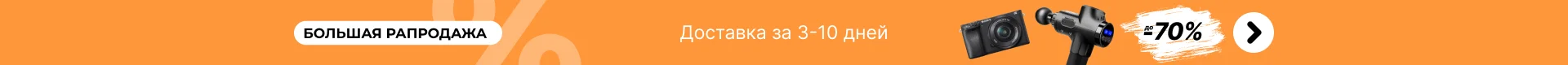Новое поступление
Спортивный Bluetooth MP3-плеер с клипсой 8 ГБ мини портативный музыкальный плеер без
Популярный переносной мини-плеер mp3-плеер спортивный портативный mp3 музыкальный
MP4 Music Player Recorder Walkman HIFI Mini FM Radio Video Portable MP3 Metal LCD Screen Games Movie With Earphone Set | Электроника
Mp3 декодер не допускающий потерь плата поставляется с усилителем mp3 TF карта U диск
Бесплатная Доставка C3 профессиональный ручка записи высокой четкости
English version MP3 Player with 8GB storage and 1.8 Inch Screen RUIZU X02 Built-in Li-Battery support TXT E-book music player |
Mp3-плеер Hiperdeal беспроводной с USB-зарядкой светодиодный MP3 Bluetooth FM-передатчик
Характеристики
MP3 Music Player + Voice Recorder U disk Muti-Function mp3 3 in 1 for Windows Smartphone 8GB/16GB /32GB | Электроника
История изменения цены
*Текущая стоимость 1 098,27 - 2 083,50 уже могла изменится. Что бы узнать актуальную цену и проверить наличие товара, нажмите "Добавить в корзину"
| Месяц | Минимальная цена | Макс. стоимость | Цена |
|---|---|---|---|
| Sep-16-2025 | 1307.68 руб. | 1372.52 руб. | 1339.5 руб. |
| Aug-16-2025 | 1296.67 руб. | 1361.40 руб. | 1328.5 руб. |
| Jul-16-2025 | 1087.9 руб. | 1141.45 руб. | 1114 руб. |
| Jun-16-2025 | 1274.33 руб. | 1338.42 руб. | 1306 руб. |
| May-16-2025 | 1109.28 руб. | 1164.71 руб. | 1136.5 руб. |
| Apr-16-2025 | 1252.7 руб. | 1315.37 руб. | 1283.5 руб. |
| Mar-16-2025 | 1241.61 руб. | 1303.77 руб. | 1272 руб. |
| Feb-16-2025 | 1230.87 руб. | 1292.13 руб. | 1261 руб. |
| Jan-16-2025 | 1219.35 руб. | 1280.81 руб. | 1249.5 руб. |
Описание товара



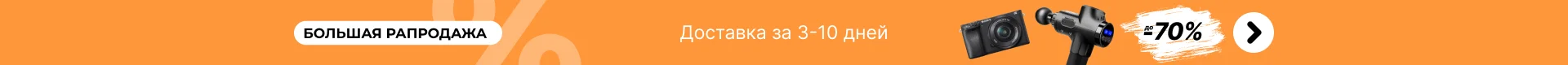
External Dimensions :45 x 17 x 5mm (1.78" x 0.67" x 0.15" ) Capacity: 8GB/16GB/32GB(specific capacity for specific product)Net Weight :7.5g (specific weight for specific product)Recording Format: WAVPower Supply, Rated Voltage lithium polymer battery (80MA): 3.6V-4.2VSampling Rate :192KbpsTime Parameters Capacity Battery Time Length Recording Storage Time: 8GB :11 hours 90chours16GB :11 hours 170 hoursMP3 Play Time 6 hours Charging Instruction :One hour (the unit is connected with computer , charge through USB cable or mobile phone charger) Temperature: 0-45°C Size: L45*W17*H5mm ·Battery life: Recording 10 hours ·Play: 6 hours ·Supported operating systems: For Windows 98 Second Edition/Millennium Edition/2000/XP/Windows 7 Product Description:1. ON/OFF Key2. Headphone/USB3. Volume+/Next song4. Volume-/Switch5. LED Indicator / MIC Note:To ensure the normal use this device, please charge for it at first.Second Basic OperationsSystem settingTime synchronization functionThe unit is connected with computer through USB cable to click on and run SetTime.exe, then time synchronization function can be completed. If check the recording time, please right click the file to view the document properties. Note:SetTime.exe needs be run again when the battery runs out.1.ON/OFF keyON (recording): the red light is kept on→ the red light flashes three times→the red light changes→enter recording mode.Note: check recording status: press "-" button, the flashing red light means the ongoing recording, press "-" button again, the red light is off; if there is no LED indicator, device is out of electricity, then it needs To be connected with USB cable for charging.OFF (keeping the voice recording): the red light has one flash→keep the voice recording 2.Headphone/ USB·Headphone: the unit is connected with headphone in recording status when turned on→ keep the voice recording automatically→ play the recording (the blue light is flashing)→press “+” button to play the next recording→pull out the headphone (pause The recording)→ the blue light is kept on. · MP3: the unit is turned on→press “-” button to switch MP3 mode (the red light is flashing)→press “+” button to play the next song→pull out headphone (pause the music)→the red light is Keep on. · USB: When the unit is turned off, it can be connected with computer through USB cable for USB disk and the file copy and storage. The recording can be played through computer player. If the music is copied or other file is played, they Need to be stored in root directory to play, otherwise, the file cannot be played. When the unit is turned on, it can be connected with computer through USB cable to charge for recording. 3.Volume+/Next songPress "+" button once to play the next file; press "+" button for a long time to increase volume. (no previous song) 4.Volume-/SwitchPress "-" button once to stitch MP3 and recording; press "-" button for a long time to reduce the volume. 5. LED Indicator / MICWhen Charging, the red light and the blue light flash at the same time. The blue light is kept on when in full charge.


Смотрите так же другие товары: